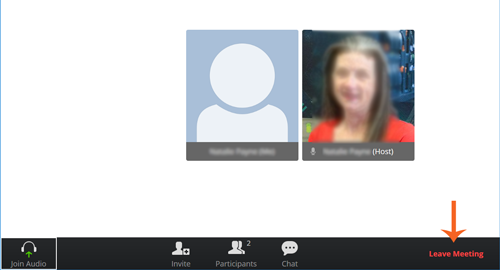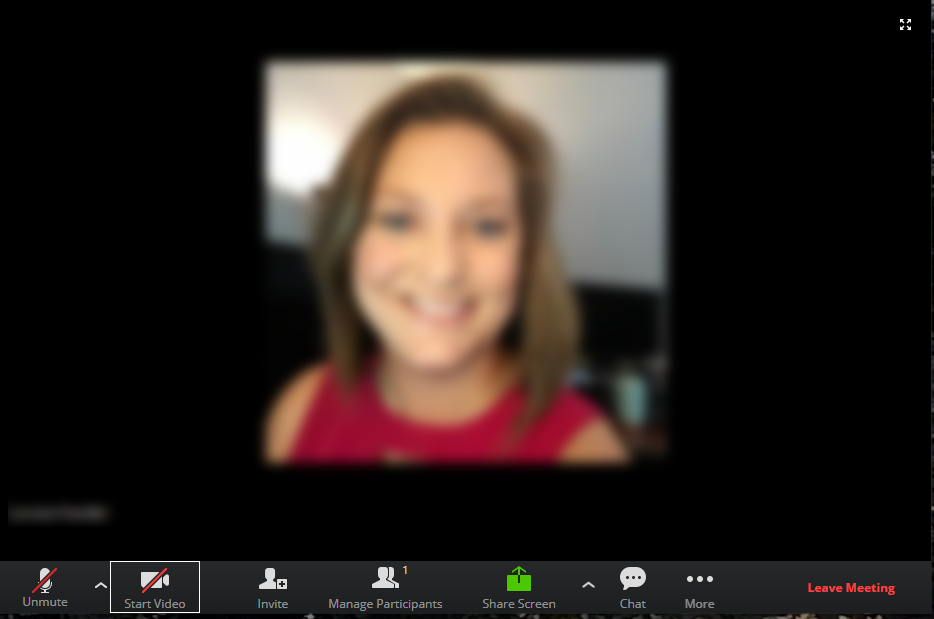Zoom: Start Meeting in Browser
You can start an ad hoc Zoom meeting through any web browser with an internet connections.
- Go to: https://shsu.zoom.us
- Click on Host a Meeting.
- If you are on campus, you will be automatically logged into Zoom and will be prompted to either open the Zoom app or continue through your web browser.
- If you are off campus, you will be prompted to log in with your SHSU credentials.
- You will then enter into your conference space. You will be prompted to allow use of your microphone and/or webcam when you select to Unmute and/or Start Video.
- Invite others as needed.
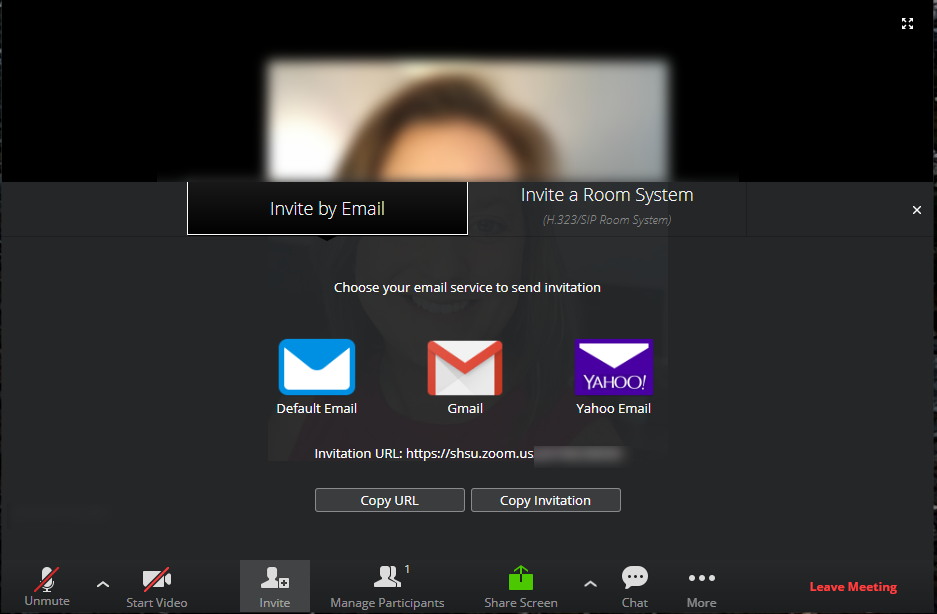
- Once complete, click Leave Meeting.