Zoom: Chat
Not only does Zoom provide web call capability, but Zoom also provides a chat feature as well and it is super easy to use!
To get started, open the Zoom desktop app and select Chat from the menu at the top.
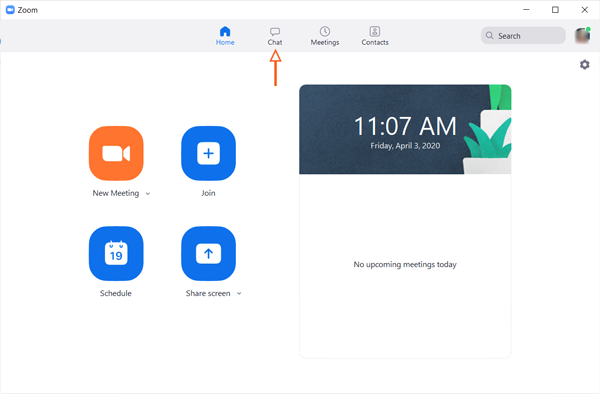
You can search for SHSU users by typing their name in the Search area.
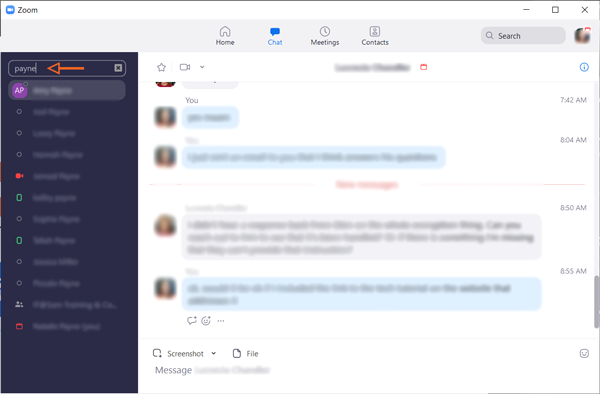
Once you locate the person to send a chat to, double click their name and a new chat window will display.
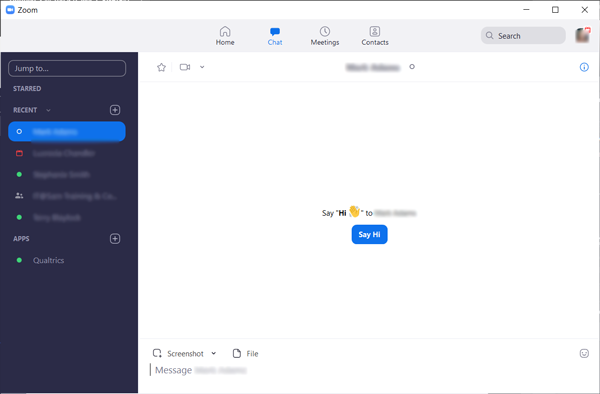
Zoom chat allows you to send:
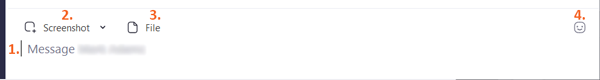
1. Messages
2. Screenshots
3. Files
4. Emojis/GIFs
The icons next to a users’ name are status indications.
![]() Offline
Offline![]() Online
Online
![]() Online with mobile app
Online with mobile app
![]() Away
Away
![]() In a Zoom meeting or presenting
In a Zoom meeting or presenting
![]() In a Calendar Event (if calendar is being synced)
In a Calendar Event (if calendar is being synced)
![]() Do Not Disturb
Do Not Disturb
