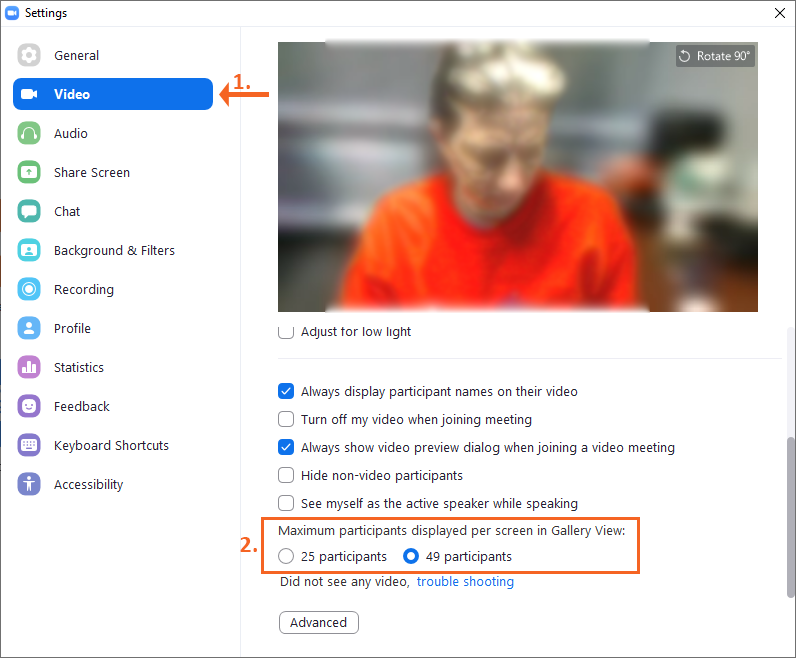Zoom - Participants Showing Video
If you are on a Zoom meeting with a large number of people on video, you may want to increase the number of people with video displaying on your screen. Zoom allows users to increase from 25 to 49 videos showing during a Zoom meeting.
To make this adjustment, select the Settings icon in the upper right corner of the Zoom desktop app.
![]()
In the Settings,
- Select Video on the left side.
- Scroll to the option Maximum participants displayed per screen in Gallery View: and select 49 participants.