Zoom: Delete Recordings
Due to limited storage space with Zoom, you may be asked to delete a Zoom recording. To get started on deleting a Zoom recording, log into your Zoom account using your SHSU email address and password.
Once logged in,
- Select Recordings.
- On the recording you would like to download, select More.

In the More options, select Delete.
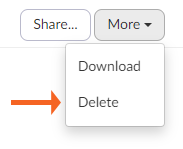
You will be asked to confirm you want to move all files of the recording to the trash. Select Yes. The recording file will be moved to the trash.
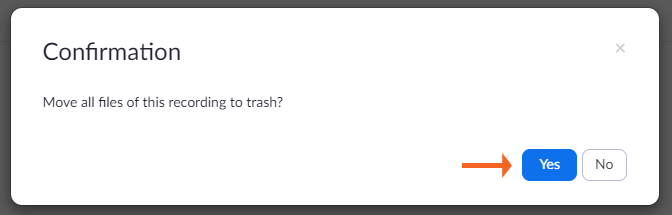
Note: When a Zoom recording file is initially deleted, it is not completely removed from Zoom. The recording goes in the Zoom Trash, which allows you to recover the recording, if needed, within 30 days of deletion or you can completely delete the recording files from Zoom. If the recording is not recovered within 30 days of deletion, the file will automatically be deleted from Zoom. Those recording files in the trash do NOT count toward the storage space in Zoom.
