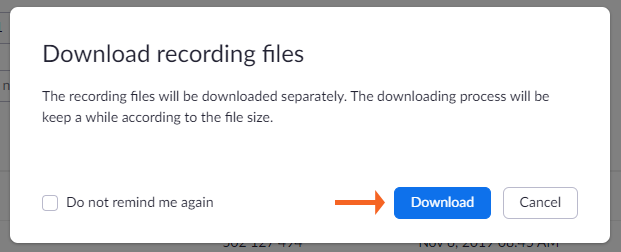Zoom: Downloading Recordings
Due to limited storage space with Zoom, you may be asked to download a Zoom recording so that you can delete it from the cloud storage space. To get started on downloading a Zoom recording, log into your Zoom account using your SHSU email address and password.
Once logged in,
- Select Recordings.
- On the recording you would like to download, select More.
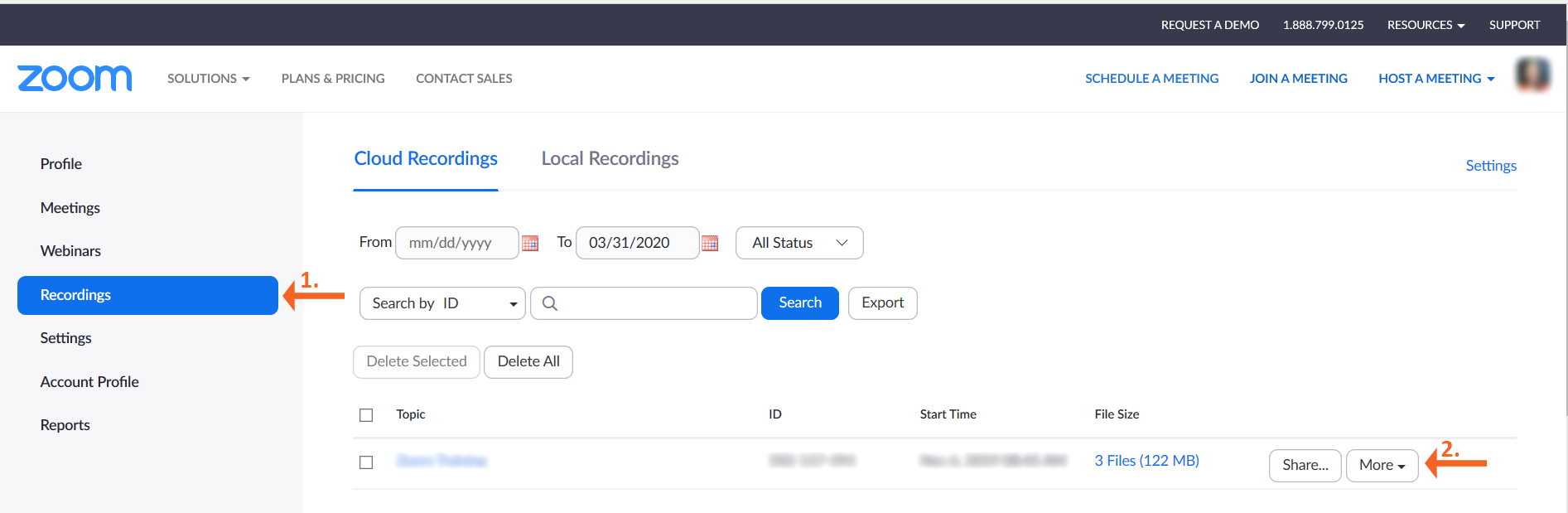
In the More options, select Download.
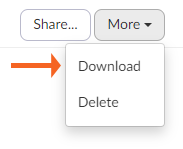
A confirmation box will display, select Download and the recording files will be downloaded to the Downloads folder in your profile.