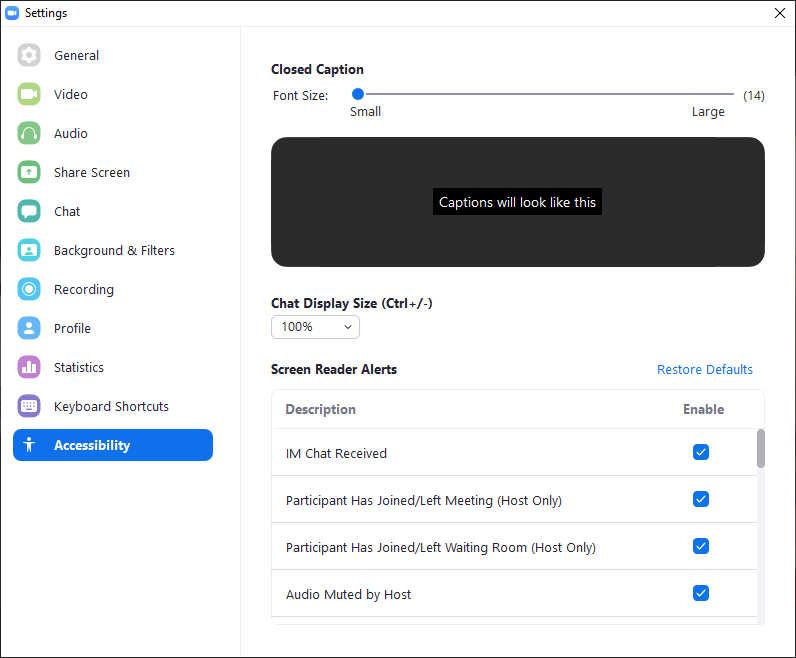Zoom - Live Auto Transcription
Meeting hosts can provide live auto transcription during Zoom meetings. Transcription is needed to make accommodations in public meetings for that are deaf or have trouble with hearing.
To enable live auto transcription, select Live Transcript from the Zoom meetings controls.
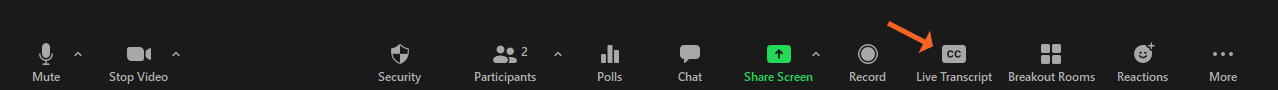
The host will then select Enable Auto-Transcription.
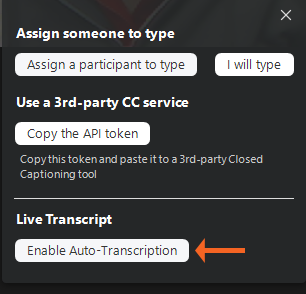
The meeting transcript will then display at the bottom of the meeting window.
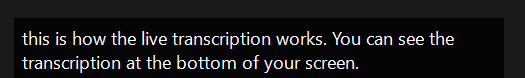
If the host or participants do not wish to view the live transcription, select the up arrow on the Live Transcript button icon and select Hide Subtitle. The transcription will no longer be displayed.
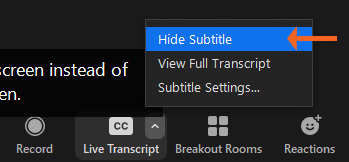
The host and participants can view the full transcript of the Zoom meeting by select the up arrow on the Live Transcription button and selecting View Full Transcript.
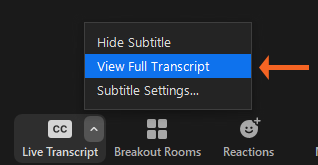
The transcript will be displayed on the right side of the Zoom meeting window.
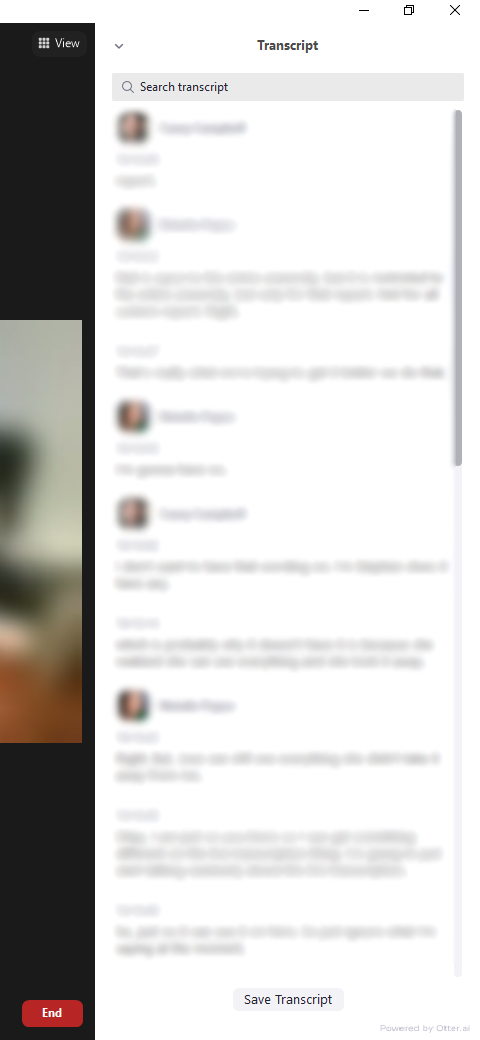
To adjust subtitle settings, select the up arrow on the Live Transcription button and select Subtitle Settings.
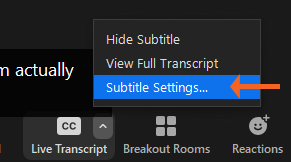
The Subtitle options will be displayed.