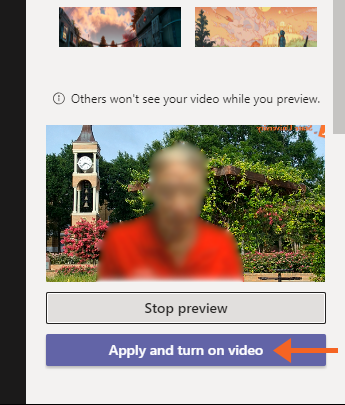Microsoft Teams: Virtual Background
To use virtual backgrounds in a Microsoft Teams meeting, you must be in a Teams meetings.
Once in the meeting:
- Select the ellipses (…)
- Select Show background effects to open Background settings
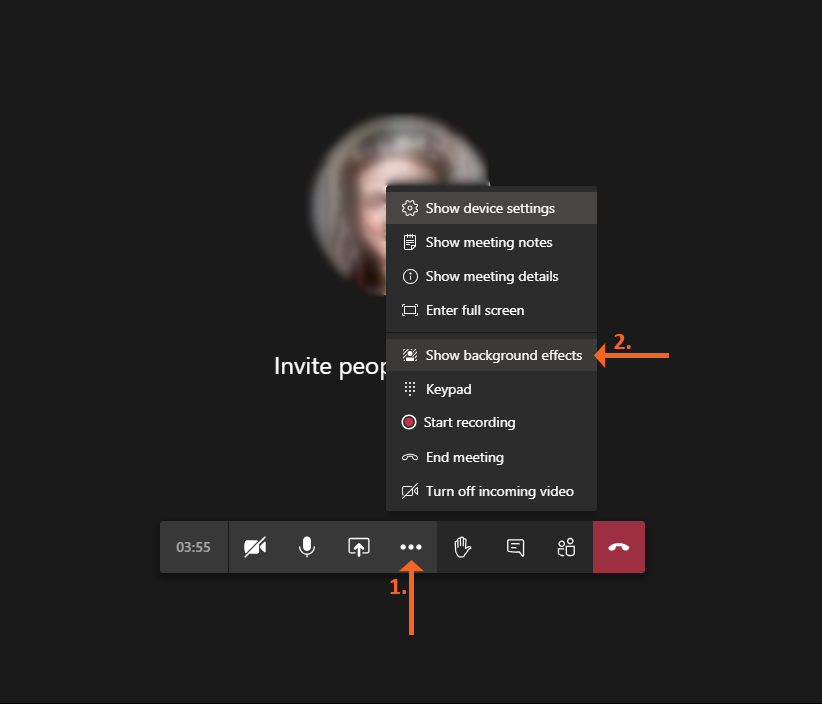
Select the desired background and select Preview.
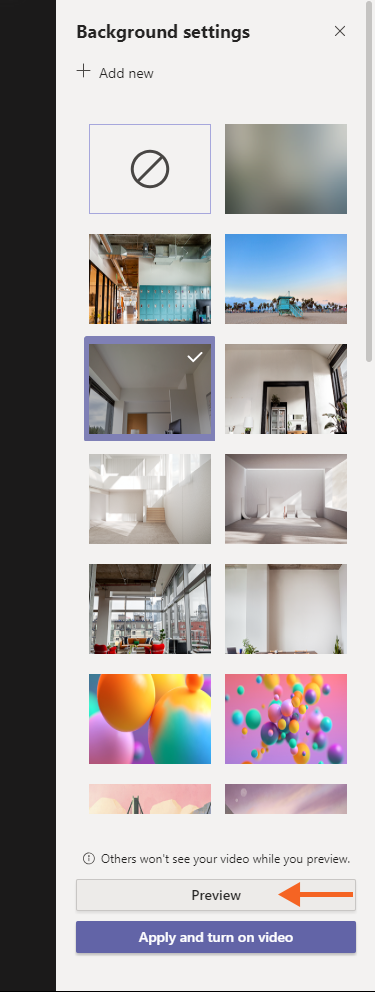
Once the desired background is previewed, select Apply and turn on video.
Note: Background will appear reversed in preview and once applied but will be viewed correctly by meeting participants.
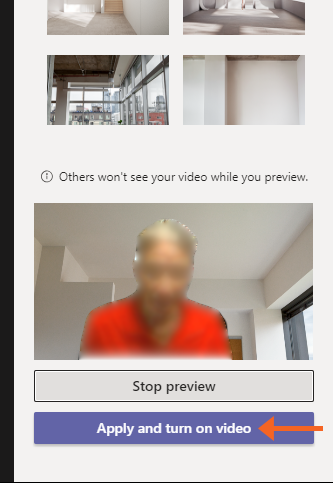
To add your own background to the Virtual Background options, select Add new from Background settings.
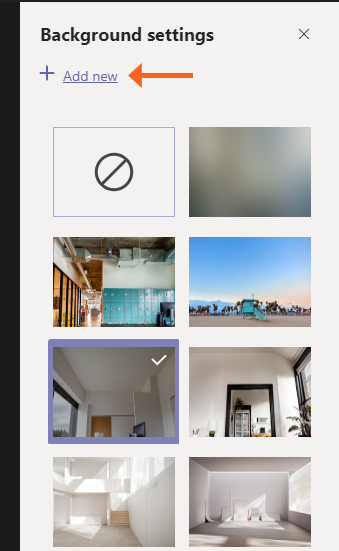
Navigate to the desired image, select the image and select Open.
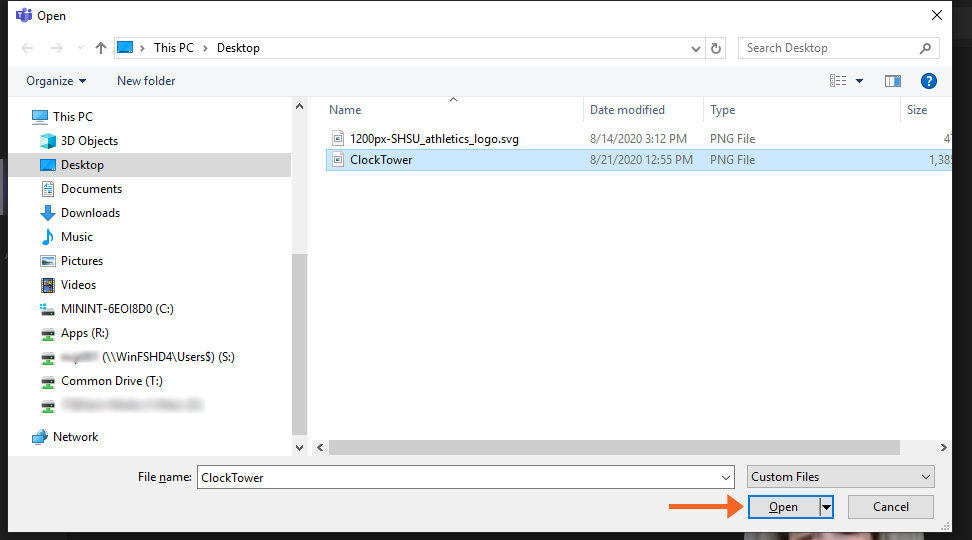
Image can be previewed. Then select Apply and turn on video for image to display.
Note: Background will appear reversed in preview and once applied but will be viewed correctly by meeting participants.