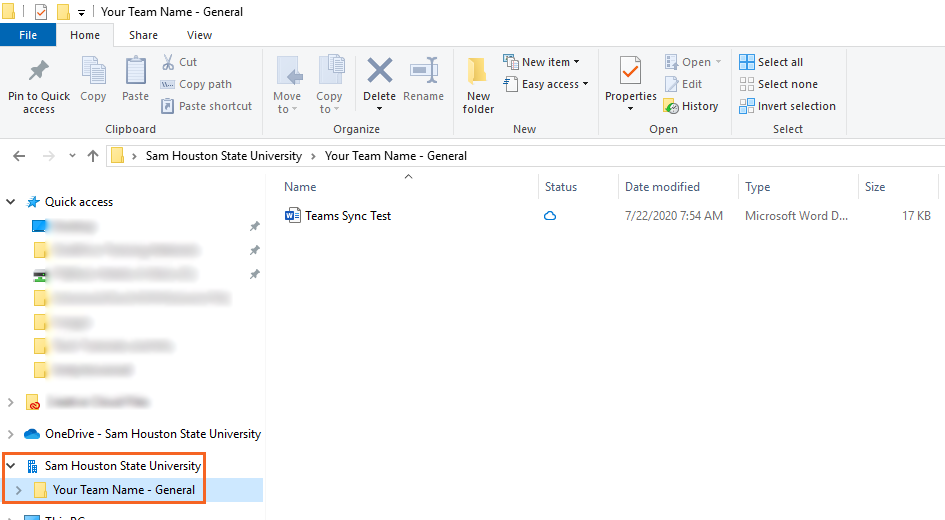Microsoft Teams: Syncing Files
Similar to syncing your files stored in your OneDrive account, Teams has the ability to sync files to your computer using the OneDrive Sync App. Note: If syncing Teams files, you may notice a delay in seeing updates to files due to the sync process.
To set up syncing:
In the Files tab of the channel you wish to sync, select Open in SharePoint.
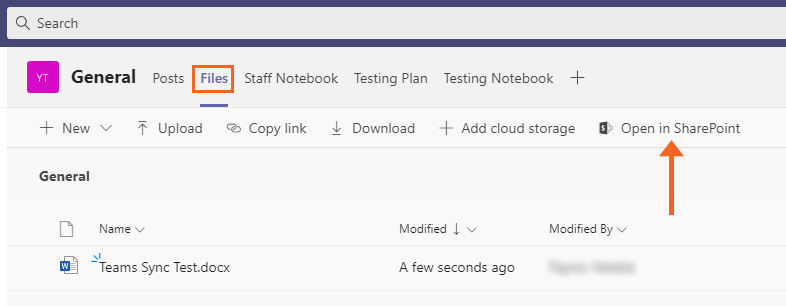
In the window that displays, select Sync.
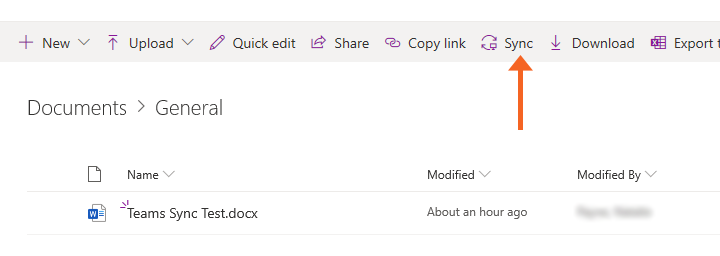
Select Sync now.
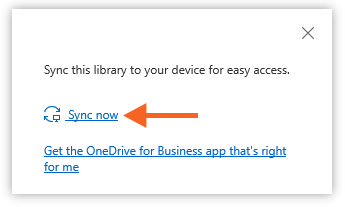
If you receive a notification to switch apps to Microsoft OneDrive, select Yes.
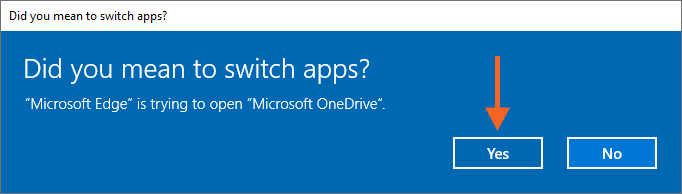
The files will begin syncing.
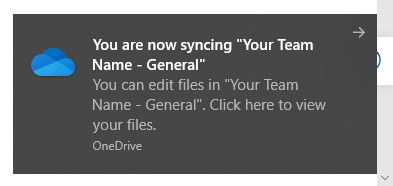
Once the files are done syncing, they can be located in Windows Explorer.