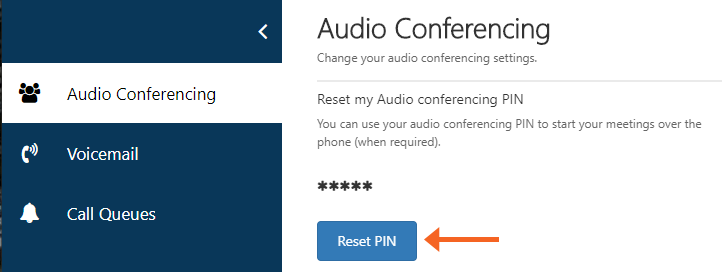Microsoft Teams: Teams Meetings
Similar to Zoom, you can schedule online meetings using Teams. To schedule a Teams meeting:
In the calendar area of Outlook, select New Teams Meeting.
An Outlook meeting invite will open. Select Meeting options to view meeting settings.
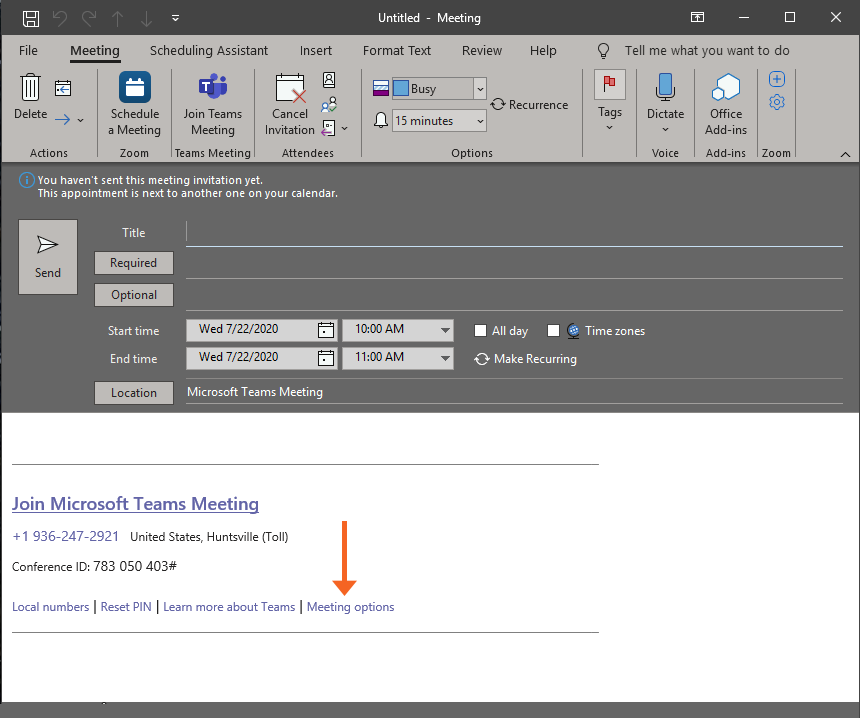
Meeting options include:
- Who can bypass the lobby?
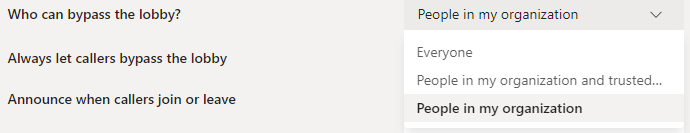
- Always let callers bypass the lobby
- Announce when callers join or leave
- Who can present?
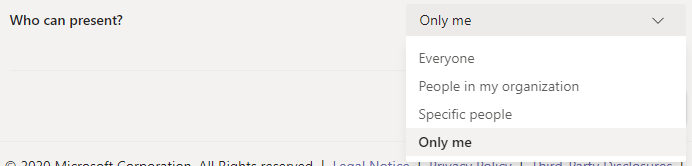
Once Meeting options are selected, add those to be invited and send the invite.
If anyone will be calling into the meeting from a phone, the Reset PIN option will need to be selected in the meeting invite.
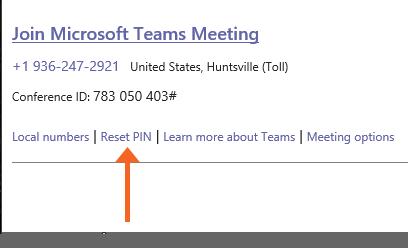
The Audio Conference options will appear. Select Reset PIN to reset the audio PIN.