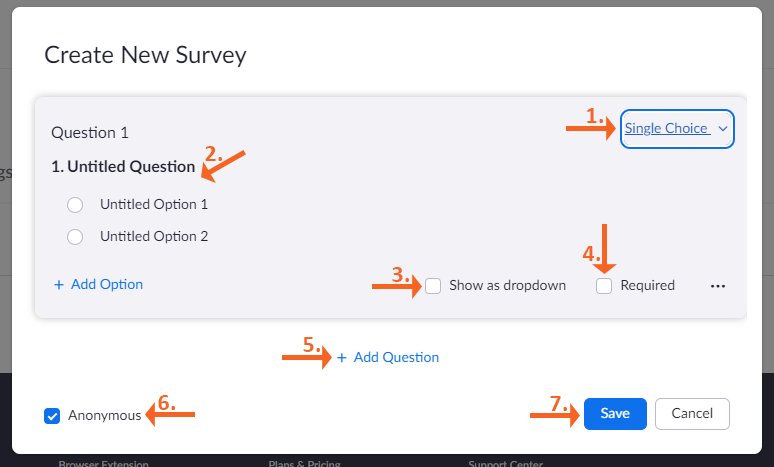Zoom Webinars: Polls & Surveys
Zoom allows you to ask questions of your attendees during and after the webinar. If you want to ask questions DURING the webinar, you will use a poll. If you want to ask questions AFTER the webinar, you will create a survey.
The instructions for how to create each are below.
-
Polls
Polls allow the host to ask webinar attendees questions during the webinar. Polls can be created prior to the webinar starting so they can be ready to go during the webinar. Follow the instructions below to create a poll before starting the webinar.
Log into Zoom at shsu.zoom.us
- Select Webinars
- Select the webinar you want to add a poll to.
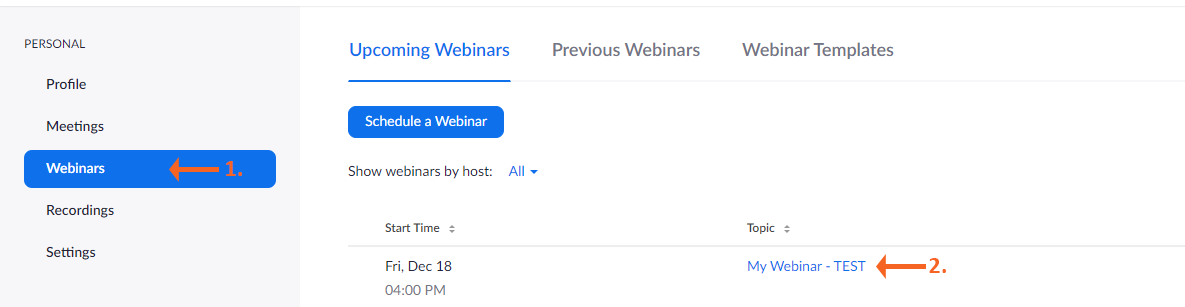
Scroll down until you see the Polls/Survey option and select Add for Polls.
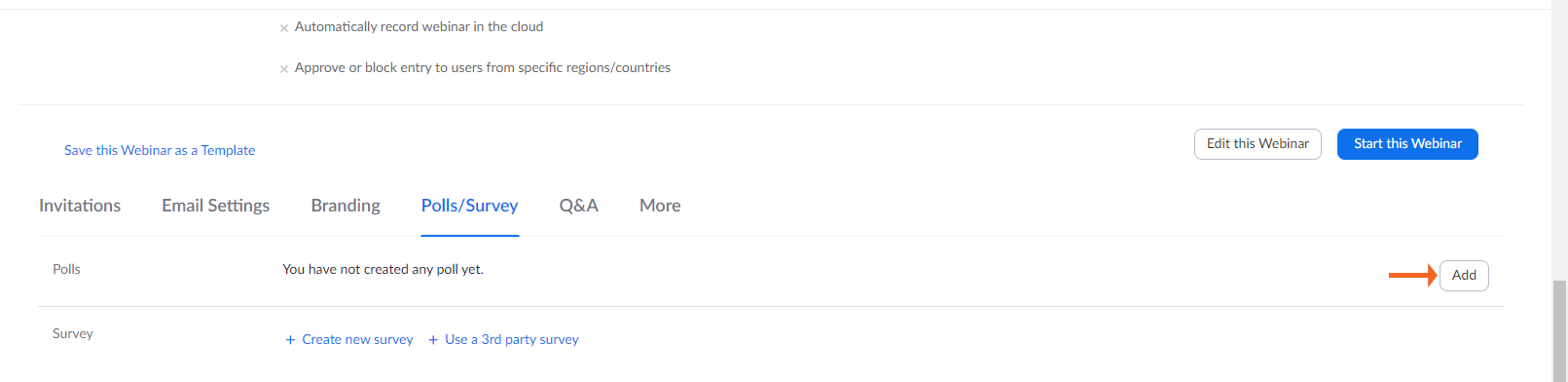
In the Add a Poll options,
- Add a title for the poll.
- Check the box for Anonymous if you want the responses to be anonymous.
- Type your question and provide the various answer options.
- Select Add a Question if more questions need to be added to the poll.
- Once all questions have been added, select Save.
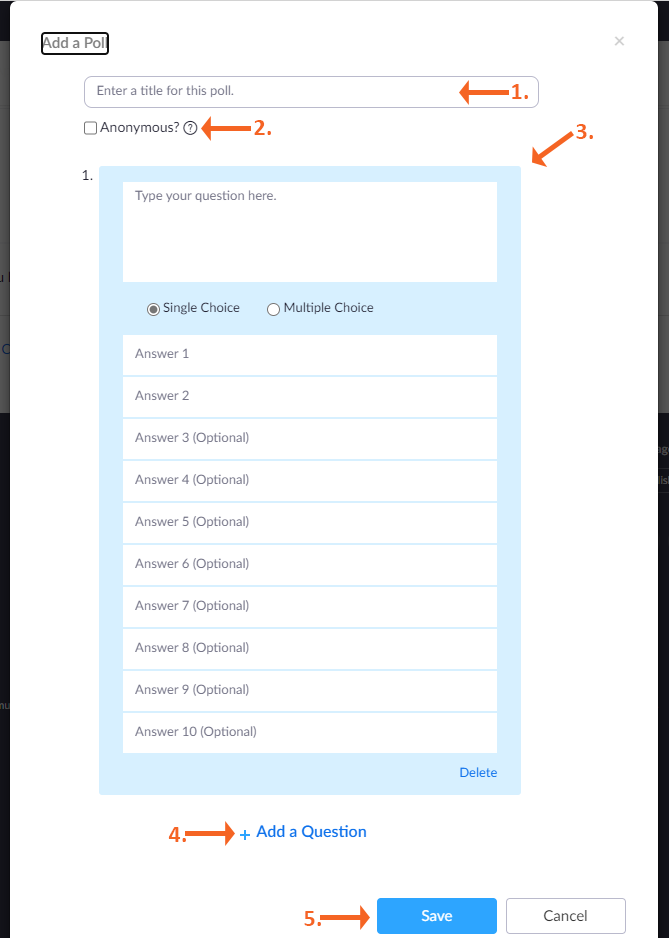
-
Survey
Surveys allow the host to ask webinar attendees questions after the webinar. Follow the instructions below to create a survey.
Log into Zoom at shsu.zoom.us
- Select Webinars
- Select the webinar you want to add a poll to.

Scroll down until you see the Polls/Survey option and select Create new survey for Surveys.
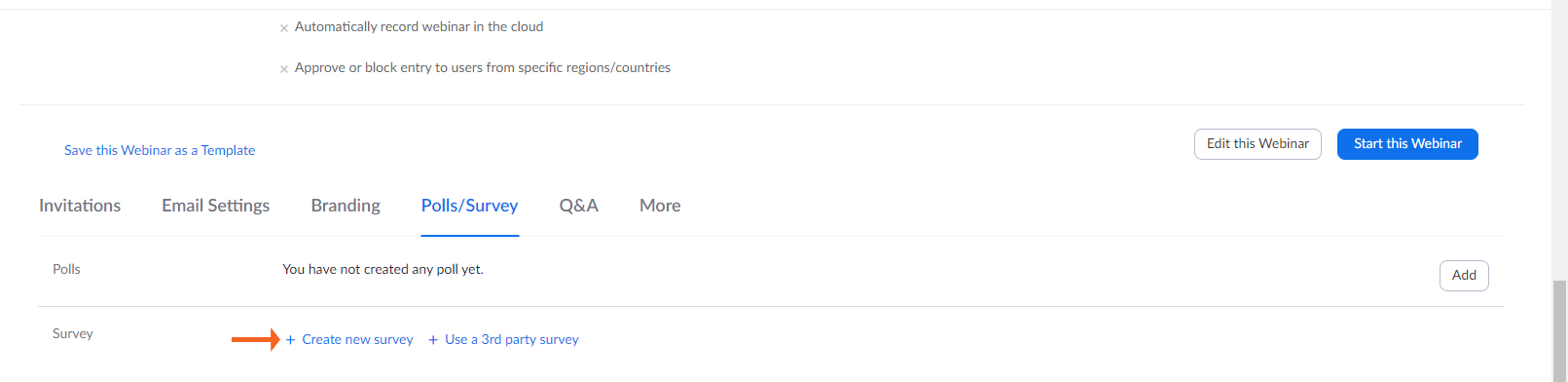
In the Create New Survey options,
- Select if you want the question to be single choice, multiple choice, rating scale or short text.
- Type your question and provide the various answer options.
- If you want the answer choice options to be provided as a dropdown, check the box for Show as dropdown.
- If the attendee is required to answer the question, check the box for Required.
- Select Add Question to add another question to the survey.
- Check the box for Anonymous if you want the responses to be anonymous.
- Once all questions have been added, select Save.