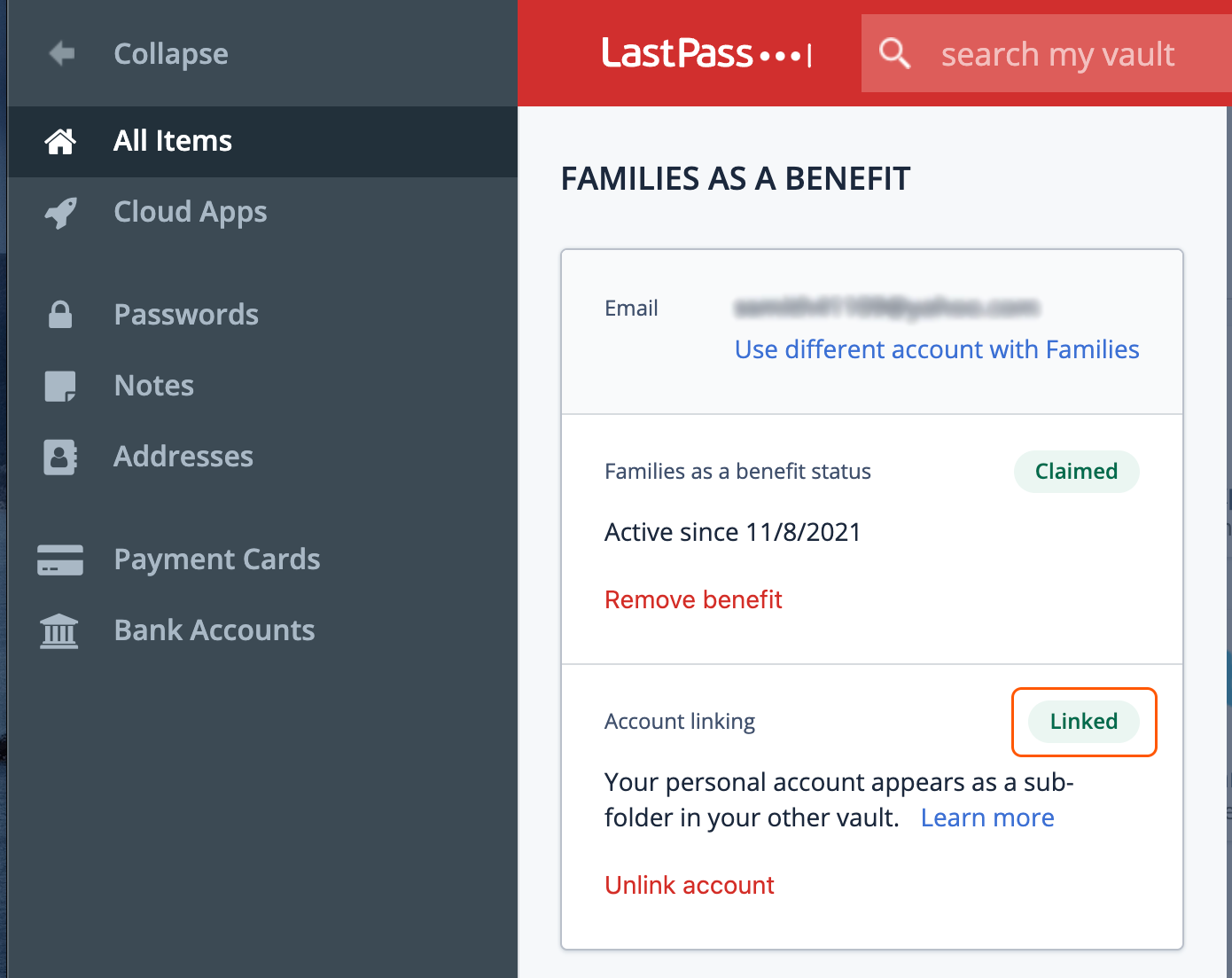LastPass Business: Link to Personal
Once you have your activated your LastPass Business account, you can link it to your LastPass personal account if you have one. This allows you to have access to passwords in your LastPass Business and Personal accounts at the same time while signed into your Business account.
Note 1: You DO NOT have to have a LastPass Personal account to use LastPass Business.
Note 2: If you do link your LastPass Personal account and Business account, you will ONLY be able to access both accounts from one browser.
-
Link Accounts During Business Account Activation
When you activate and sign into your LastPass Business account for the first time, you will receive the option to link your LastPass Business account to your personal account. To link the accounts at that time, select Yes, link personal account on the Set up your linked account website.

On the following page,
- Enter your personal email address used for your LastPass personal account
- Enter the password used for your LastPass personal account
- Select Log in.

Once you log in, you will get a confirmation that the accounts are linked.

-
Link Accounts After Activating Business Account
If you skip linking your LastPass Business account to your LastPass personal account when you activated your Business account, you can still link the accounts at a later time.
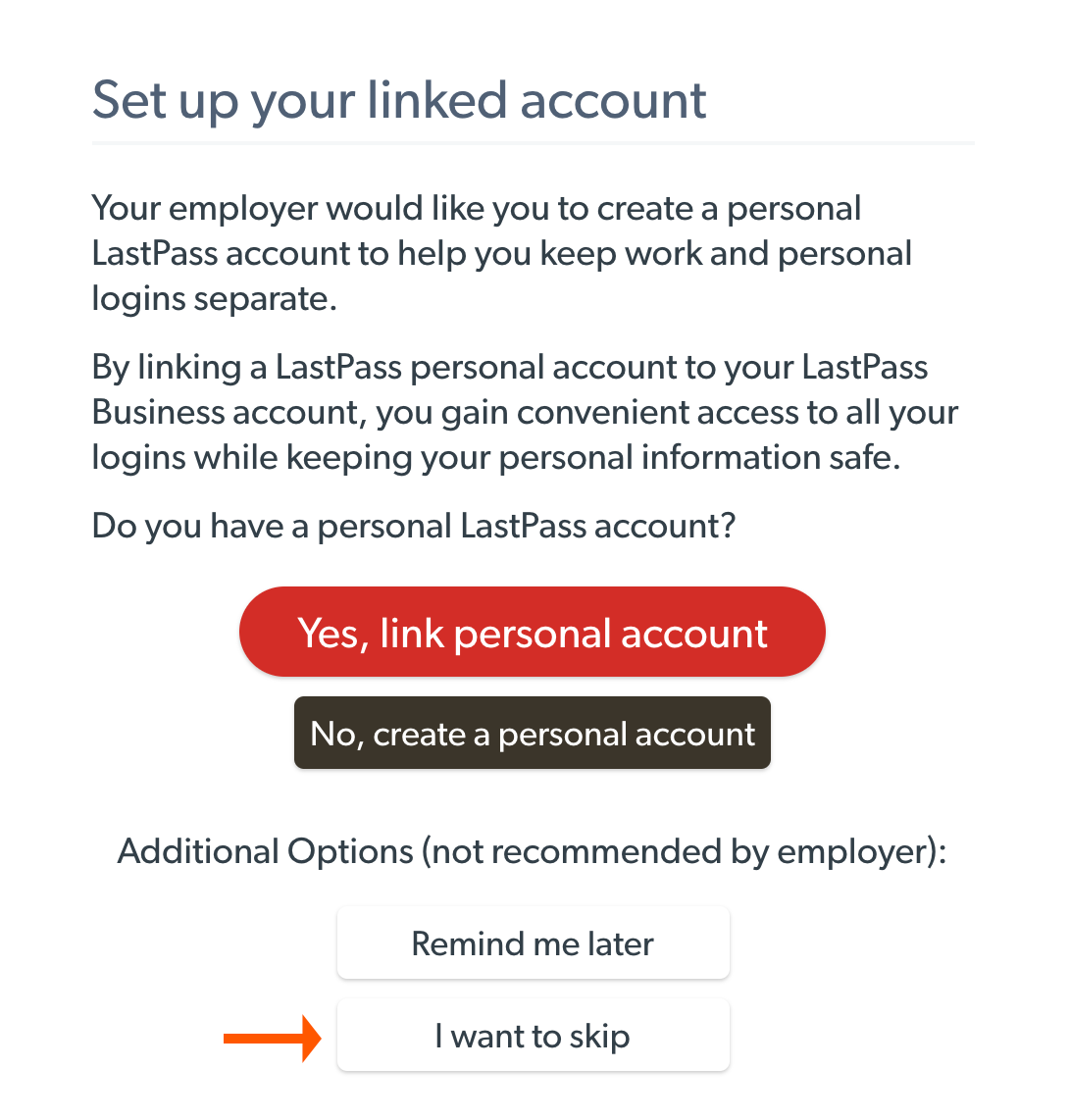
You will receive a notification that you can link your accounts later. Select Go to my vault from the notification.
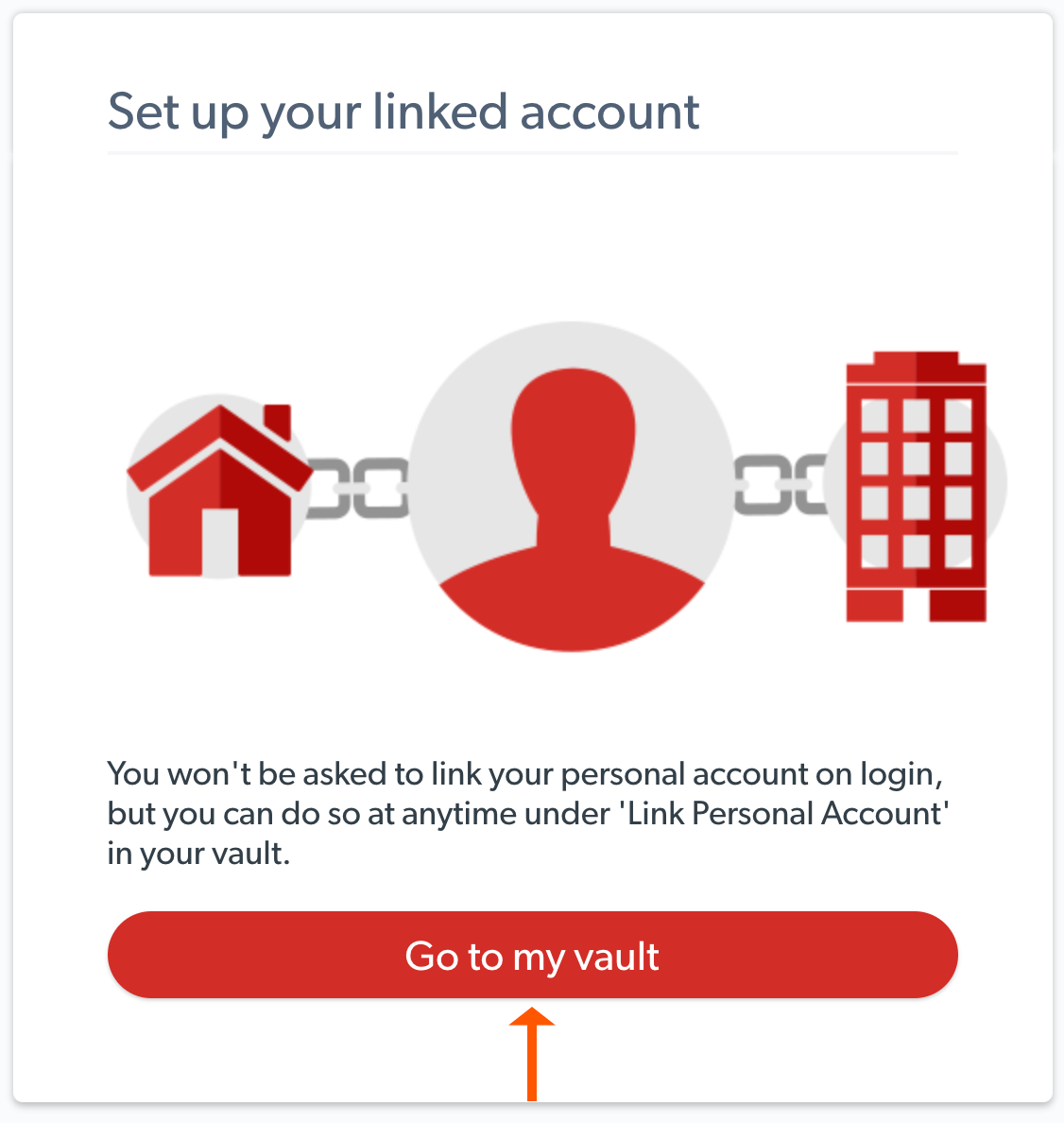
To start the linking process after your account is activated, in your vault, select Account Benefits from the left side menu.
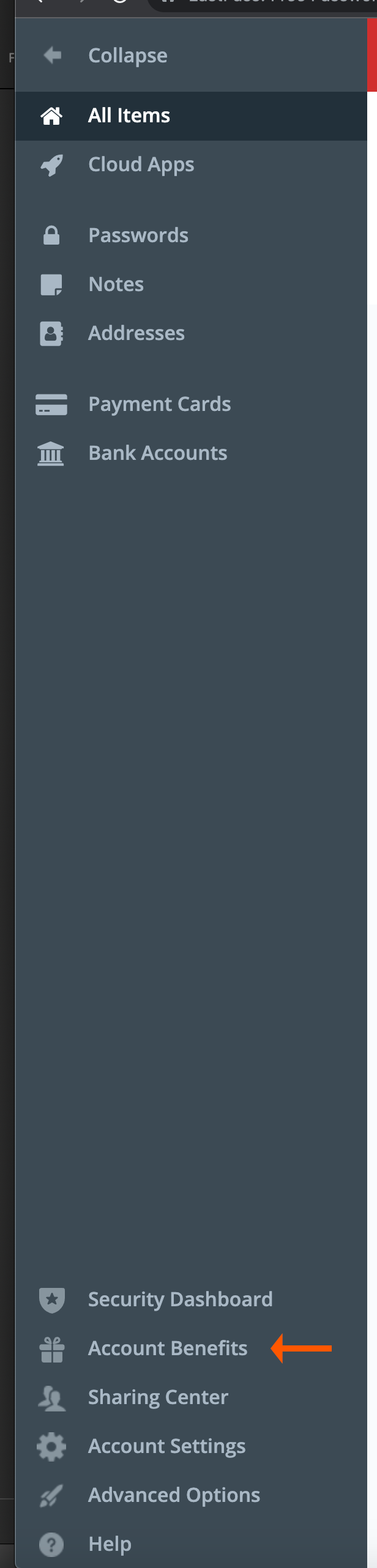
To link your LastPass Business to your LastPass Personal account, you will need to activate the LastPass for Families benefit. To do this, select Activate LastPass Families for free in the Account Benefits options.
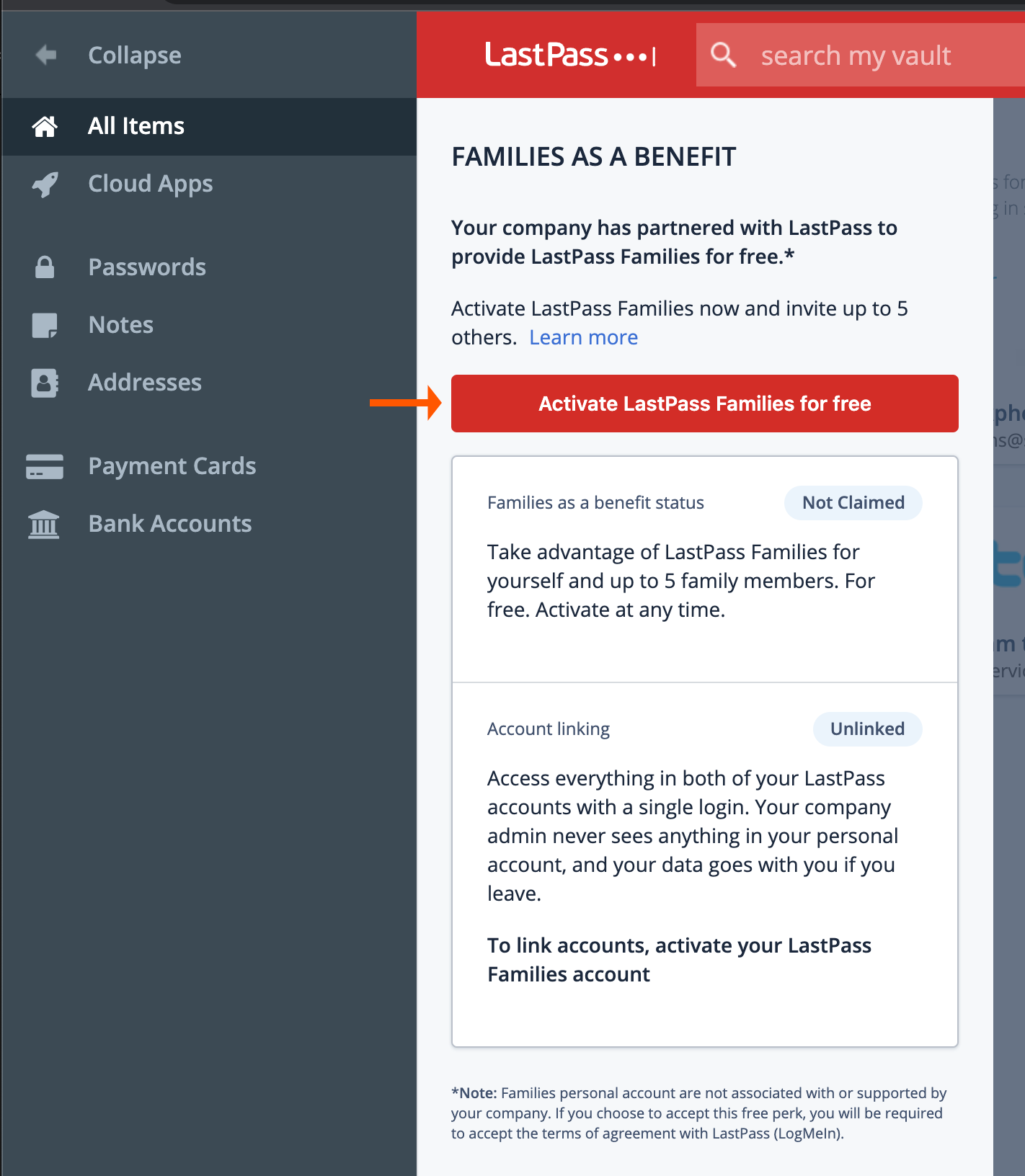
To activate the feature, you will need to
- Enter your LastPass Personal account email address (remember this is NOT your SHSU email address).
- Enter your LastPass Personal account password.
- Select Let's go.
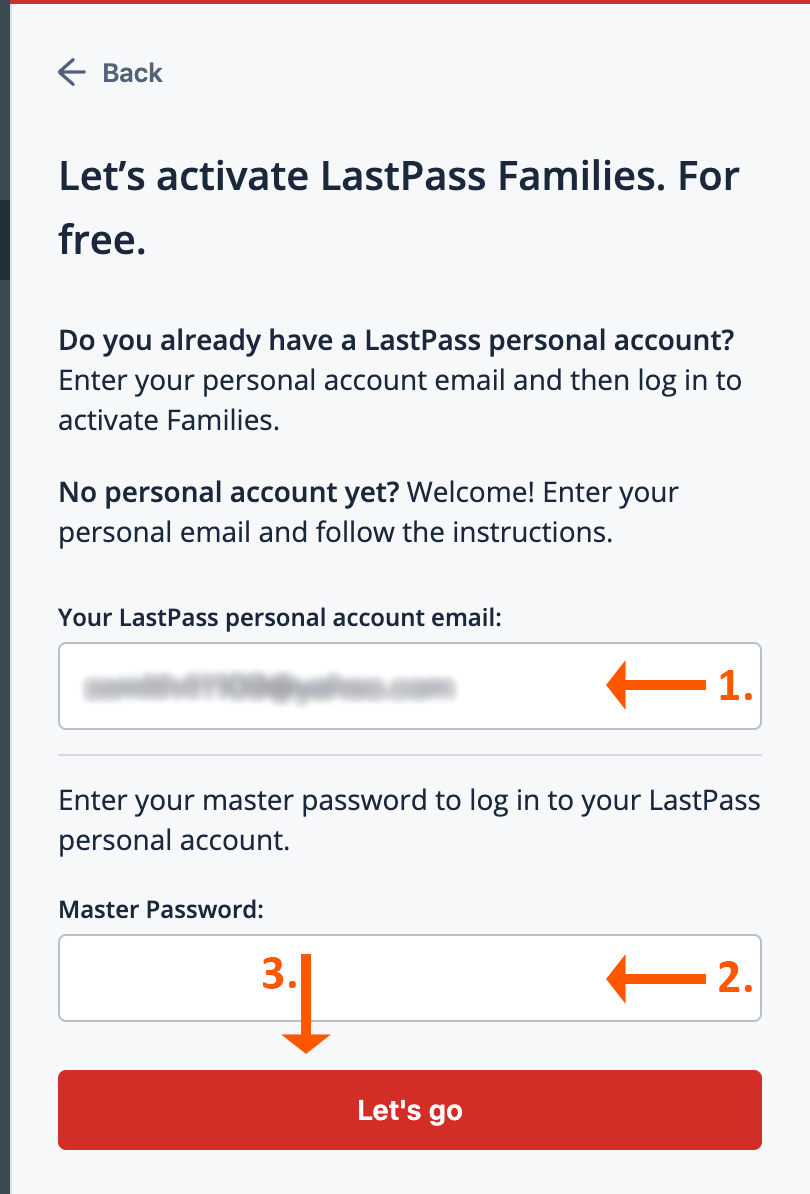
Once this feature is activated, select Back to Account Benefits to begin linking your LastPass Business and LastPass Personal accounts.
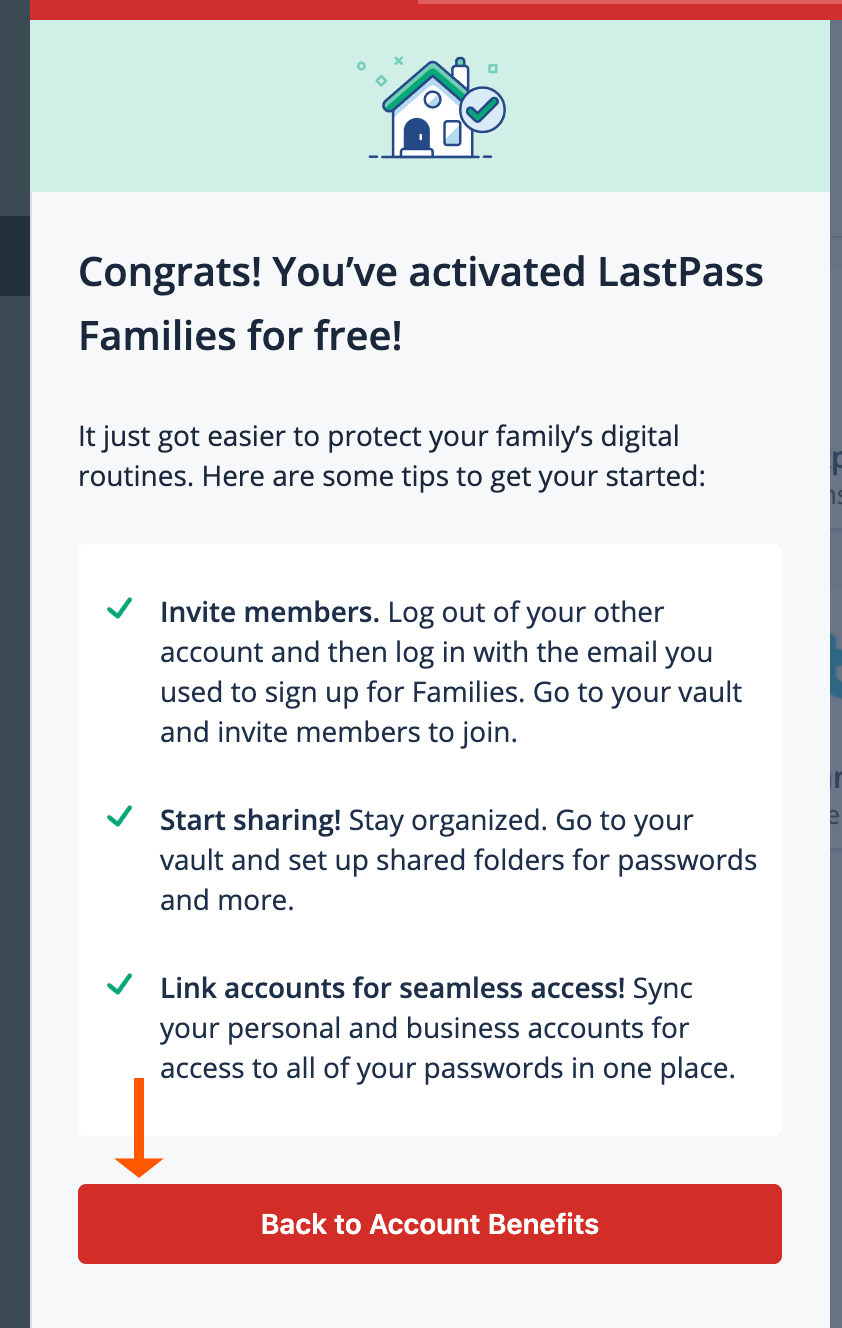
In the Account Benefits options, select Link accounts.
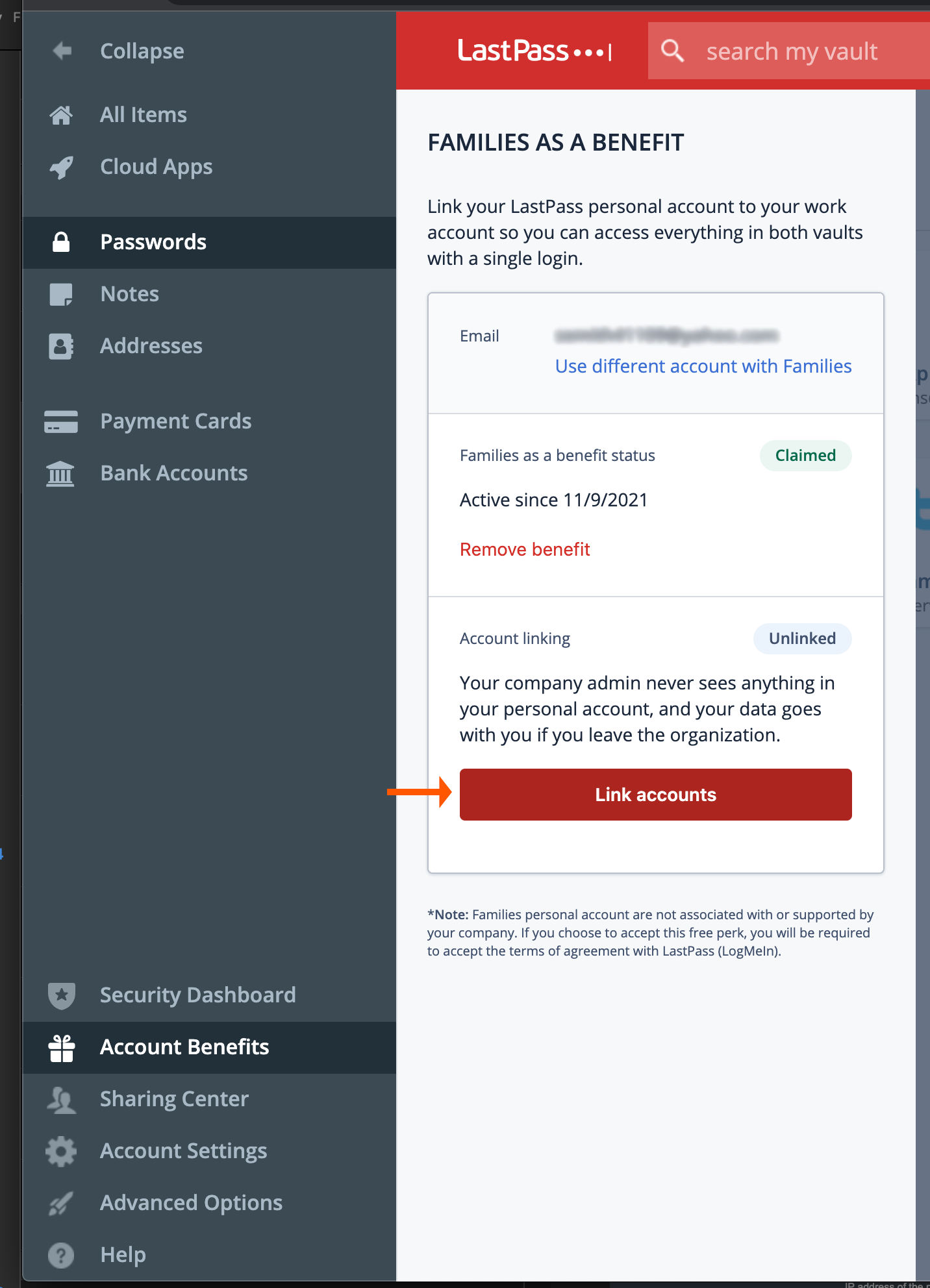
LastPass will use the LastPass Personal account credentials used when activating LastPass for Families and link your LastPass Business and LastPass Personal account. Select Back to Account Benefits on the confirmation notification.
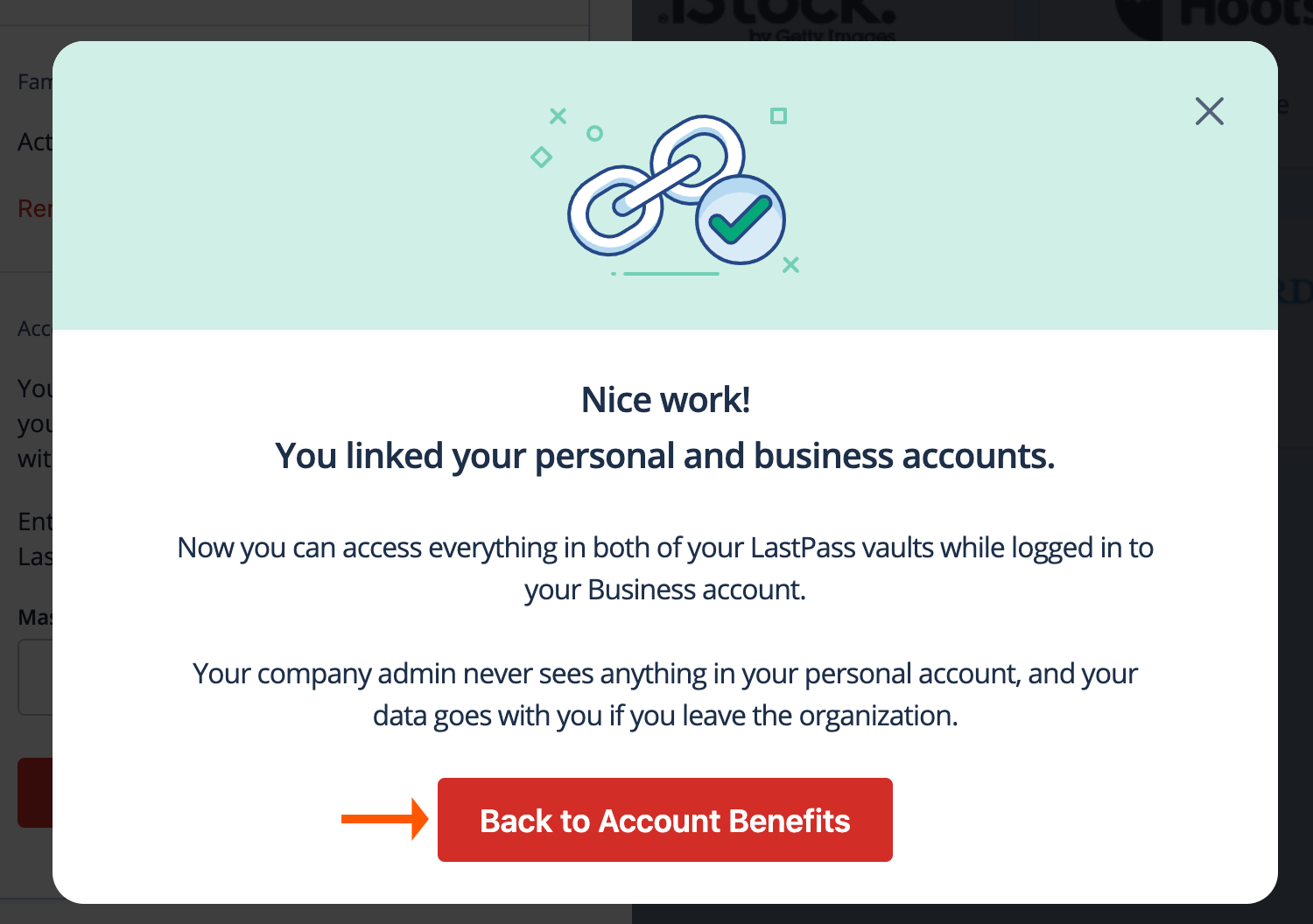
LastPass may ask you to verify your LastPass Personal account in the Account Benefits options. If so
- Enter your LastPass Personal account password.
- Select Verify linked account.
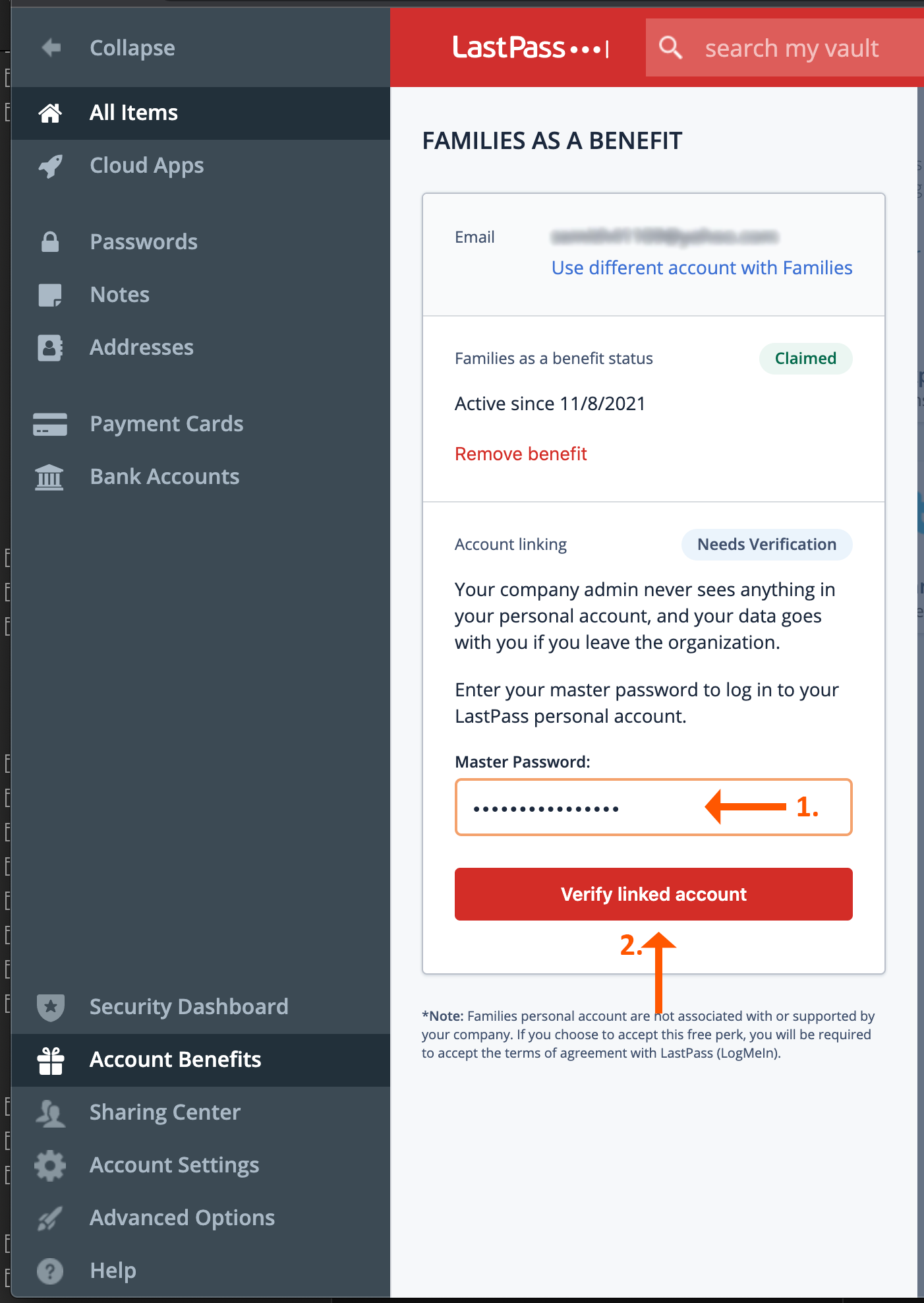
Once account is verified, you will receive a confirmation. To close this notification, select the X in the upper right corner of the notification.
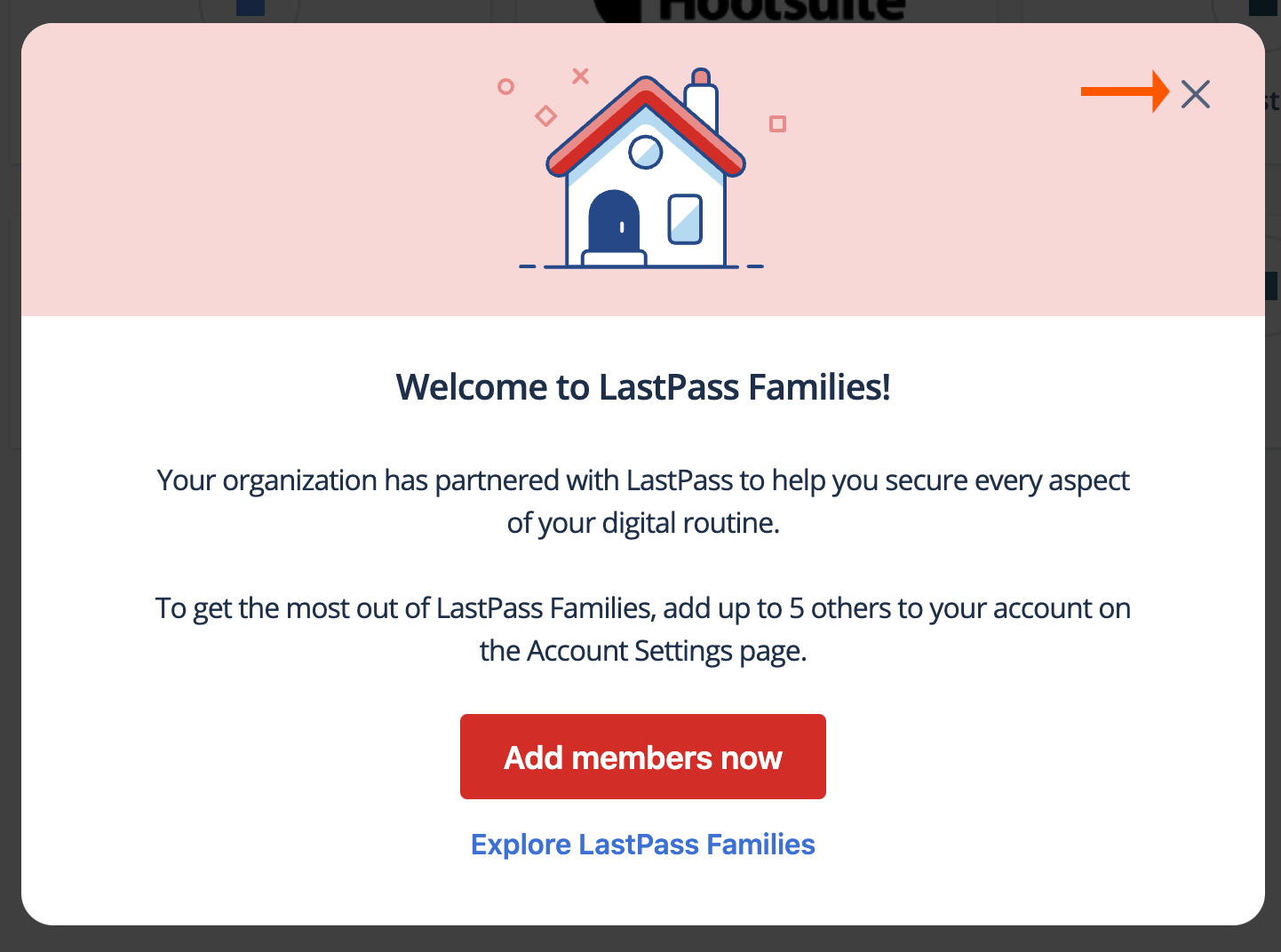
Your accounts will now be displayed as linked in the Accounts Benefits section.