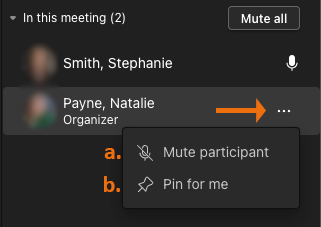Live Events - Event Group Options
The producer and presenter have options for each other in the People listing of the event. To view the options, the producer or presenter can hover their cursor over the others name in the People list and select the ellipsis (…) that will display to the right of the name.
-
Producer Options for Presenter
The options include:
- Mute participant – Mutes the presenter’s microphone.
- Pin for me – Keeps the presenters name at the top of the participant list, usually for quick access to that presenter.
- Remove from event group – Removes the presenter from the event group (meeting organizers, producers and presenters)
- Remove from meeting – Removes the presenter from the event.
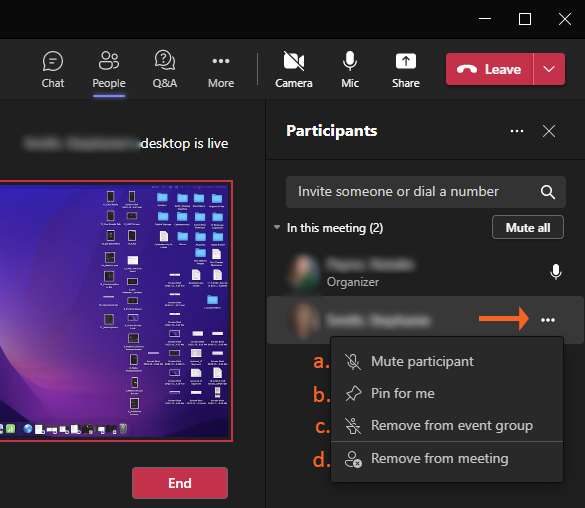
-
Presenter Options for Producer
The options include:
- Mute participant – Mutes the producer’s microphone.
- Pin for me – Keeps the producers name at the top of the participant list, usually for quick access to that producer.