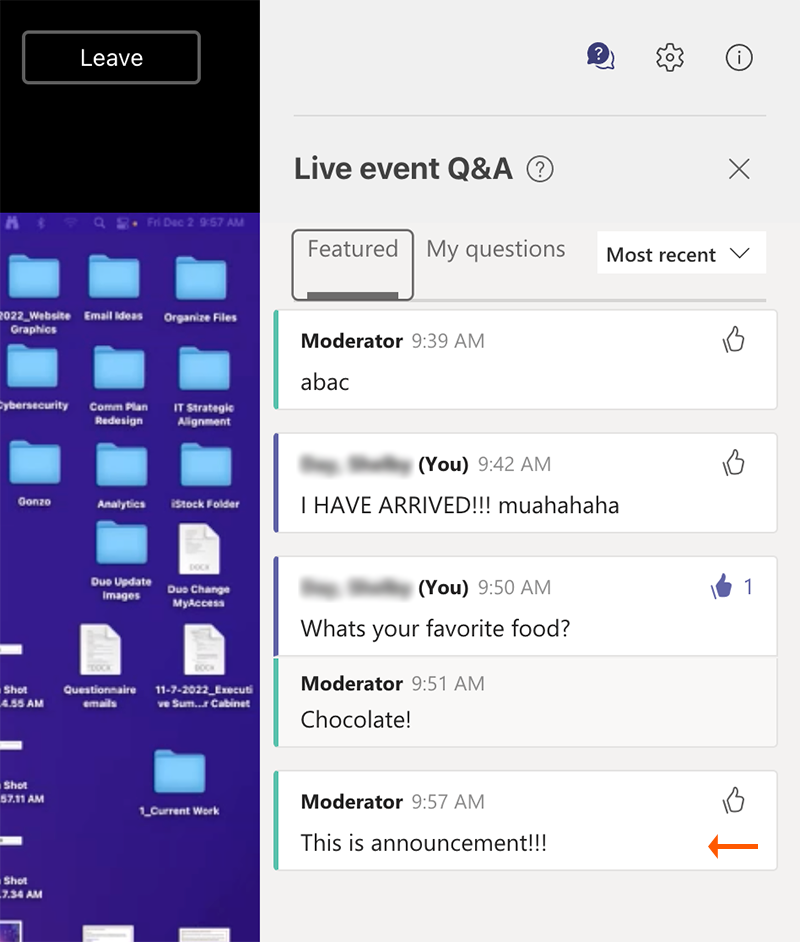Live Events - Announcements
Announcements allow the producer and presenter to get a message to everyone on the event.
-
Producer and Presenter
To make an announcement, select Make an announcement at the bottom of the Q&A section of the event.
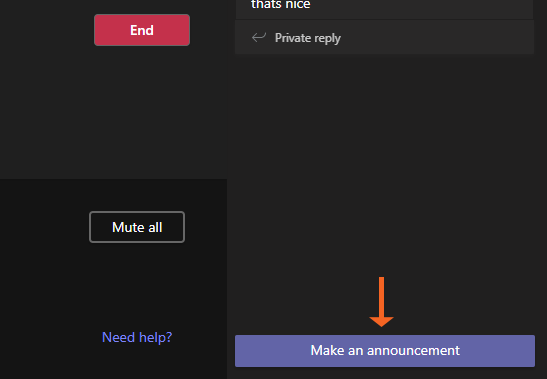
Once you select Make an announcement:
- Type the announcement and select Send.
- The announcement is viewable in the Q&A section for all producers, presenters, and attendees.
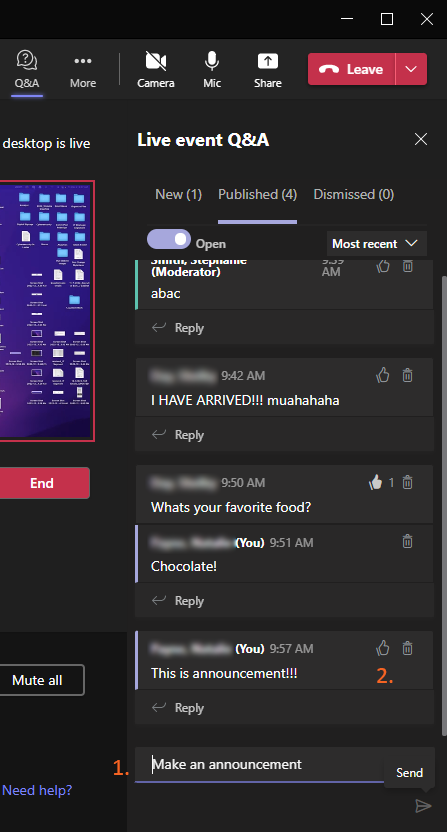
-
Attendee
When the producer or presenter make an announcement, it will be displayed in the Q&A section for the attendees to see.