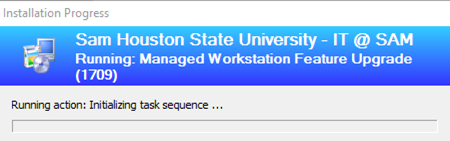Windows 10 Feature Upgrade
Periodically, a new version of Windows 10 will be made available that contains bug fixes and added features. To upgrade to the newest version of Windows 10, follow these instructions:
- NOTE: This process can take up to 4 hours. Please please initiate the upgrade at the end of a workday to avoid disruption to your work. If you have more than one device, consider staggering upgrades to ensure that you are able to continue your work should something happen during the upgrade process. While data loss is not expected, please save a copy of local (C:\ drive) files that you need to retain to OneDrive, S:\ drive, or T:\ drive prior to initiating your upgrade.
- Open the Software Center by clicking on the Windows button and searching for Software Center.
- Select Operating Systems and then select Managed Workstation Feature Upgrade (1709).
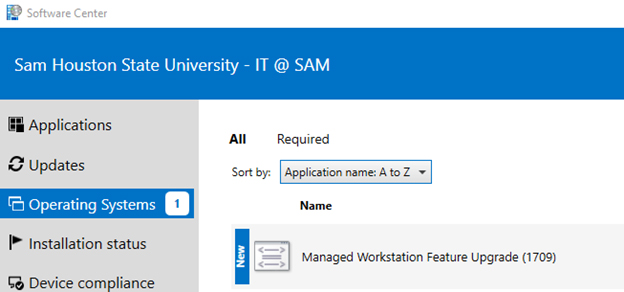
- Click Install.
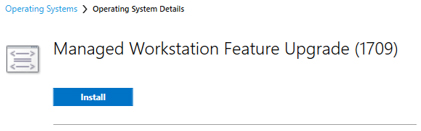
- Click Install
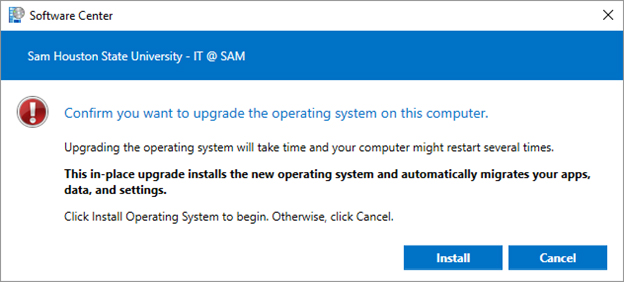
- The progress is displayed throughout the process until it restarts.