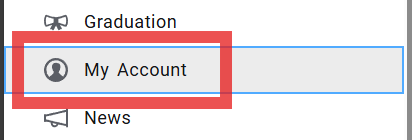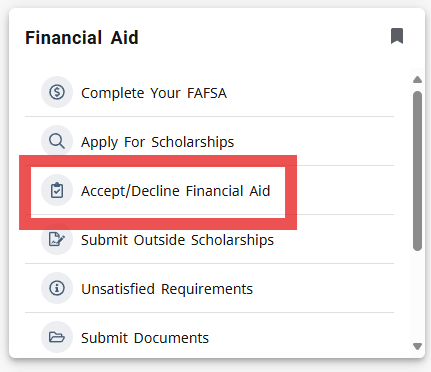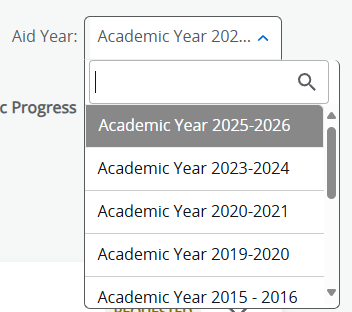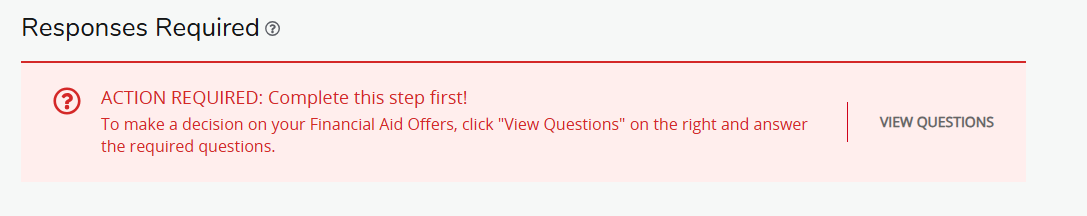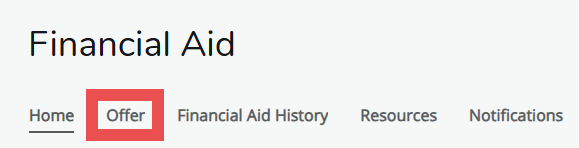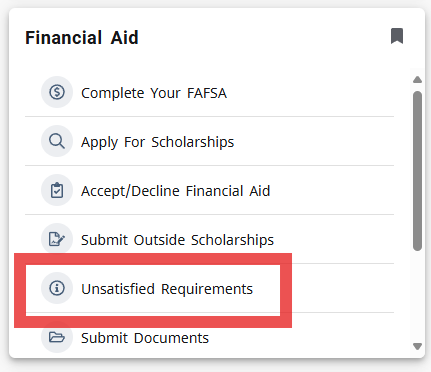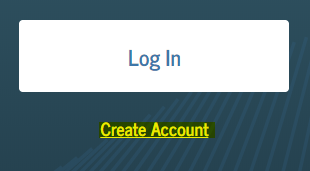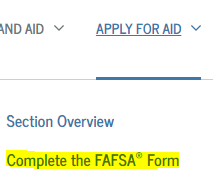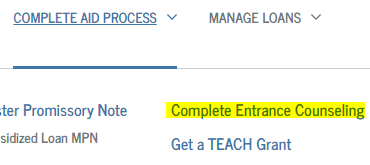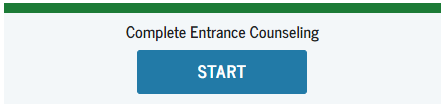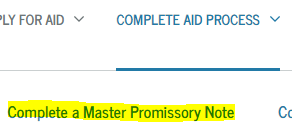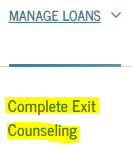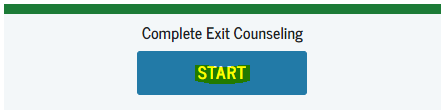×
If you are attending Fall 2026/Spring 2027, complete you 2026-27 FAFSA and Unsatisfied Requirements by March 1st due to limited funding.
How can we help?
- Checking the status or accepting/declining my financial aid
- Sign into your MySam account
- Select the Main Menu icon at the top-left and then select My Account
- Find the Financial Aid tile and select Accept/Decline Financial Aid
- Select the Aid Year
- Select View Questions under the Responses Required header and answer all the questions
- Select the Offer tab from the top menu
- Scroll down and accept/decline all of your financial aid offers then select Submit at the bottom
- Checking the status of my financial aid or verification documents
- Sign in to your MySam account
- Select the Main Menu icon at the top-left and then select My Account
- Find the Financial Aid tile and select Unsatisfied Requirements
- Select the Aid Year
- You can view your requirements, read messages, and print requested documentation here
- Creating or editing an FSA ID
- Go to StudentAid.gov
- Click on Create Account
- Follow the on-screen steps to finish creating or editing an FSA ID.
- Filling out the FAFSA
- Go to StudentAid.gov
- Sign in with your FSA ID
- Hover over the Apply for Aid tab at the top and select Complete the FAFSA Form.
- SHSU's school code is 003606
- Once you submit your application, SHSU should receive your application within 4 business days.
- Completing Entrance Counseling
- Go to StudentAid.gov
- Sign in with your FSA ID
- Hover over the Complete Aid Process tab at the top and select Complete Entrance Counseling
- Click on the Start button to begin your Entrance Counseling
- Select Sam Houston State University as your school
- Follow the prompts to complete Entrance Counseling
- Completing the Master Promissory Note
- Go to StudentAid.gov
- Sign in with your FSA ID
- Hover over the Complete Aid Process tab at the top and select Complete a Master Promissory Note
- Find the MPN for Subsidized/Unsubsidized Loans header and click on the Start button
- Select Sam Houston State University as your school
- Follow the prompts to complete your Master Promissory Note
- Completing Exit Counseling
- Go to StudentAid.gov
- Sign in with your FSA ID
- Hover over the Manage Loans tab at the top and select Complete Exit Counseling
- Click on the Start button to begin your Exit Counseling
- Select Sam Houston State University as your school
- Follow the prompts to complete Exit Counseling
- Completing the Parent PLUS Loan
Refer to our Parent Checklist for how to apply for the Parent PLUS loan
- Still need help?
Schedule a virtual appointment or call financial aid.
Download the PDF How-To Guide
Descargar en español