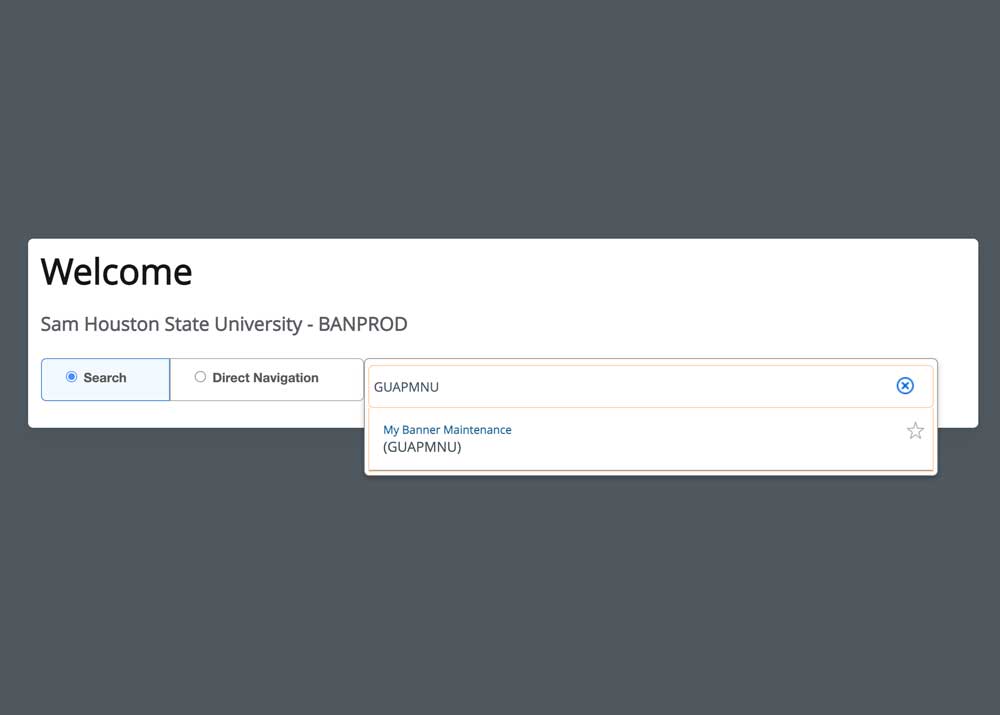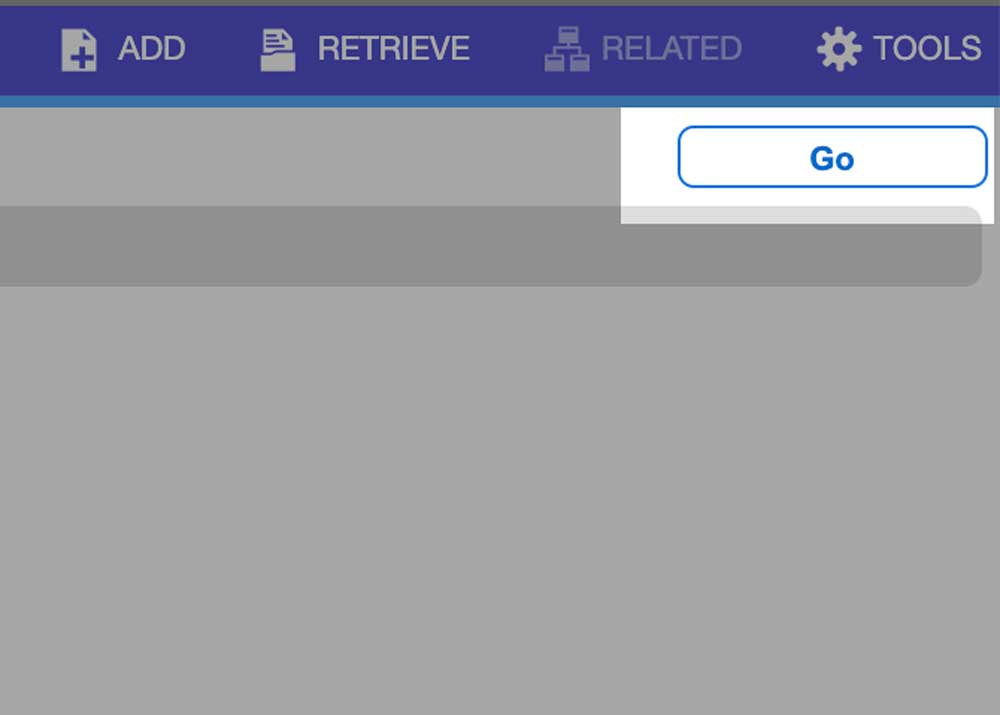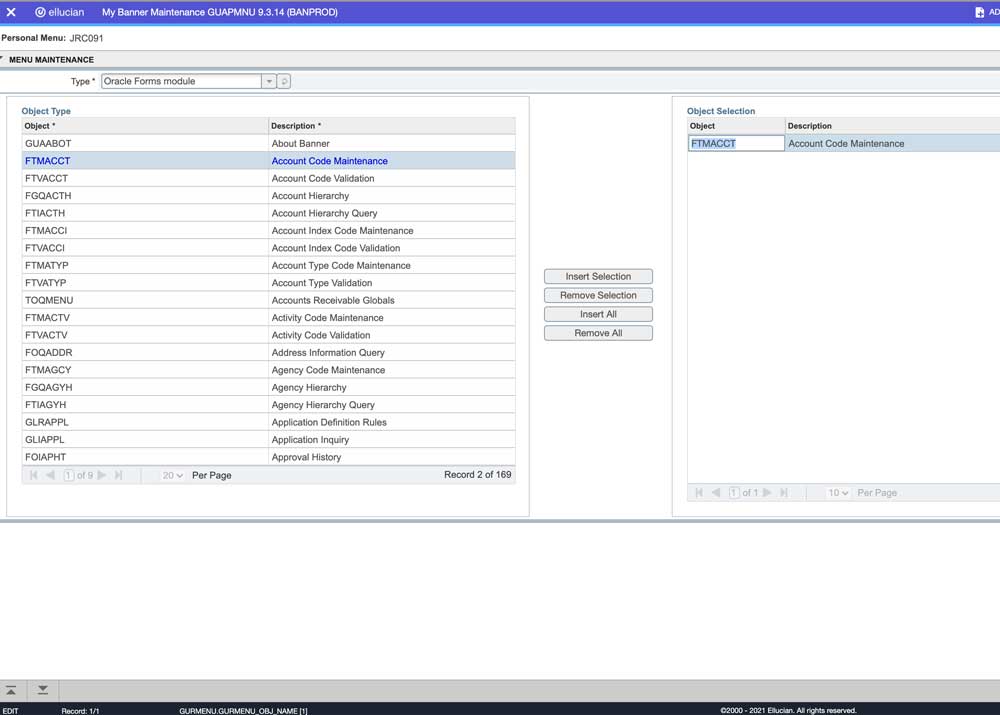Access
The Controller’s Office is responsible for the access and security of accounting related systems utilized by the University.
Request Access
To gain access to financial data, employees must:
Complete required trainings.
You must complete Banner 9 - General Navigation online curriculum and Banner Finance 101. Trainings are available online through Talent Management.
Submit the Banner Access Request form.
You will submit a Microsoft Form, then sign an Adobe Sign agreement sent to your university email. Your supervisor must also sign the agreement via email before access will be granted.
Request Banner Access
Additional Org & Approver Access
You may request to update, add, or remove org and approver access for financial transactions. These requests are processed through the Additional Org & Approver Access Form. After submission, you and your supervisor will receive an Adobe Sign Agreement before we review your request.
Customizing Banner
Use these steps to compile all your favorite forms in one place.
- Change your
- Menu
- Preferences
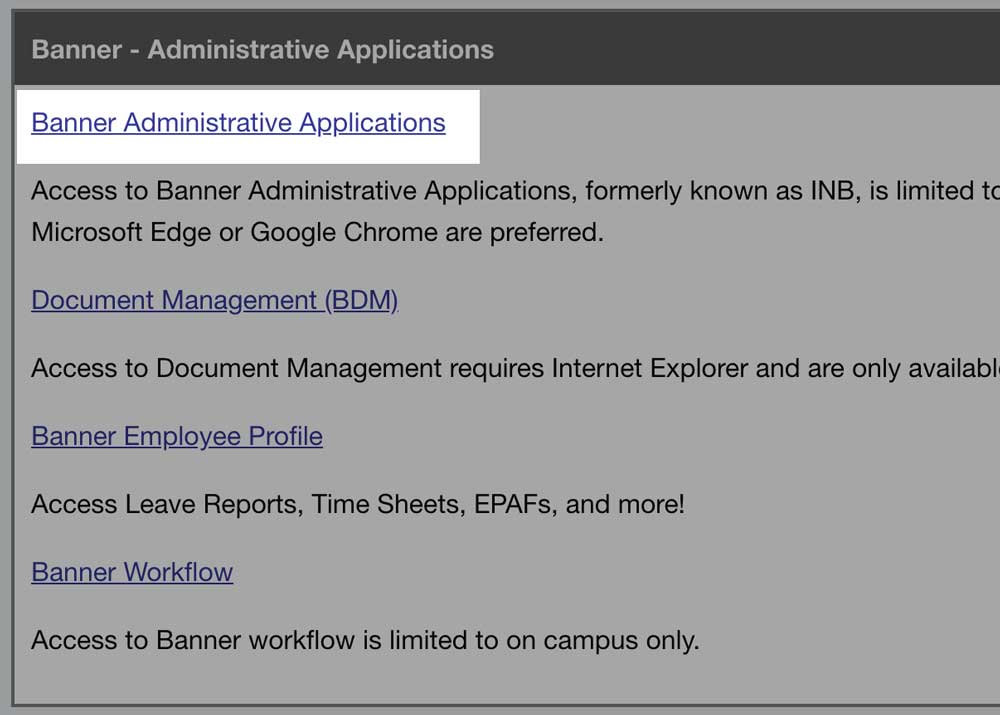
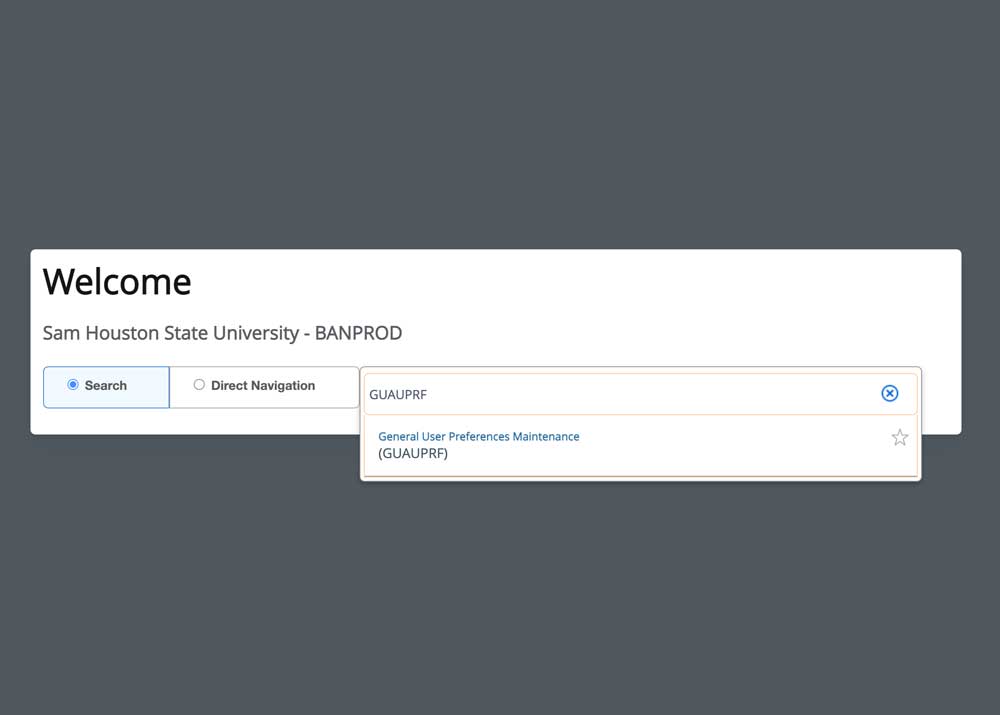
Step 2
Type GUAUPRF in the search bar located in the center of the screen, then click ‘General User Preference Maintenance’
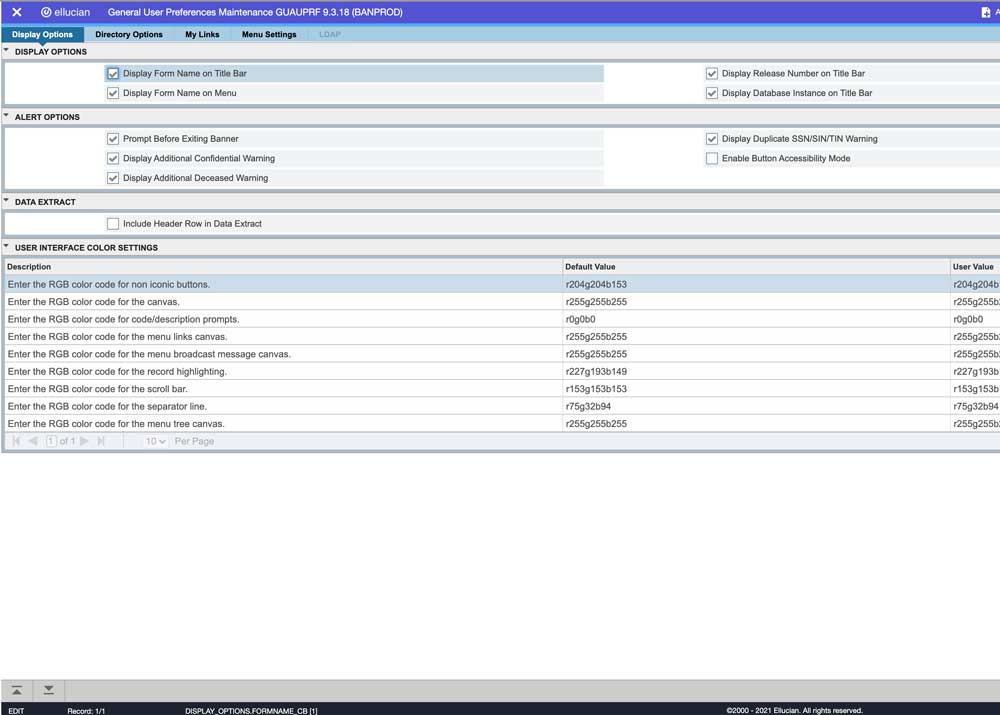
Step 3
Edit as desired
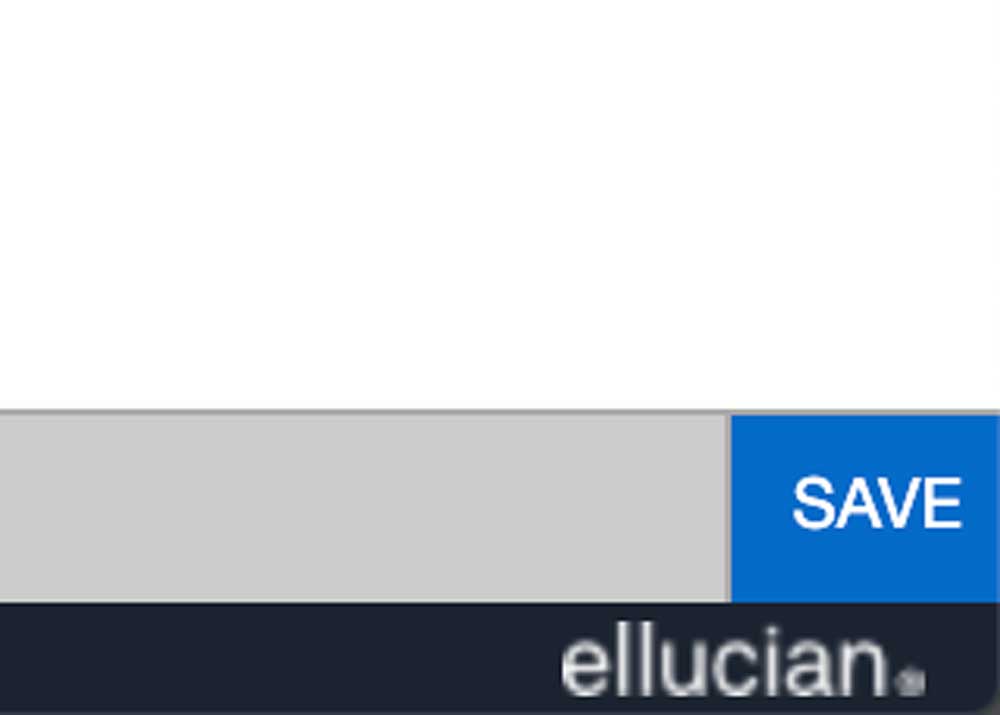
Step 4
To add finish adding, click Save located at the bottom right of the screen
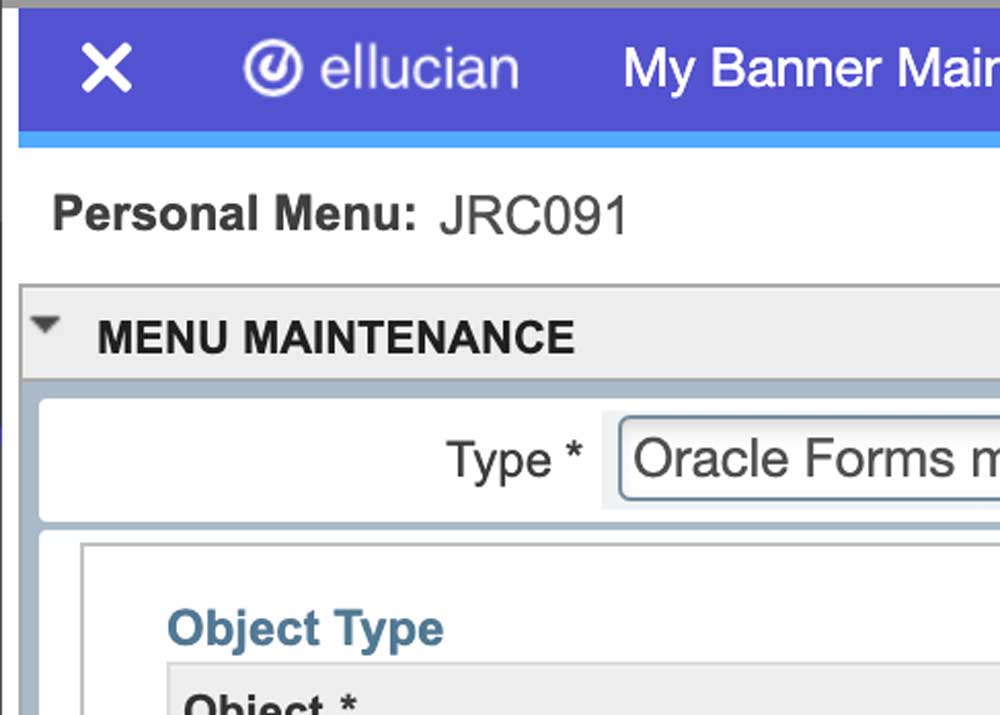
Step 5
Click ‘X’ to close window, then sign out & back in to refresh
Tips
- The ‘Display Form Name on Title Bar’ option is very helpful when you are starting out because it shows both the 7 character form name and the full form name together