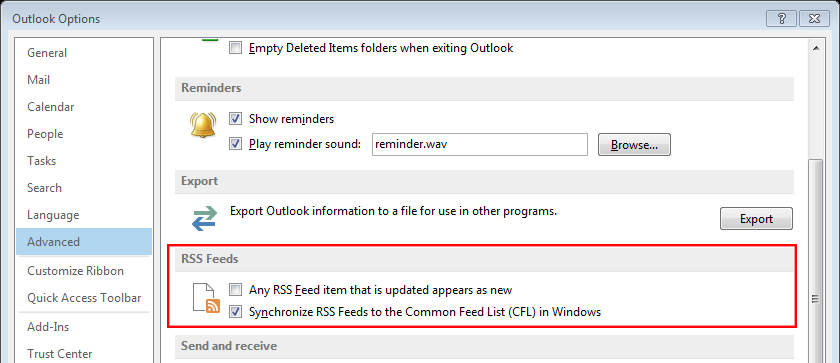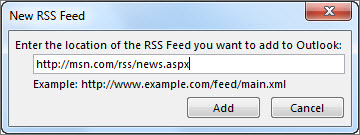Outlook - RSS Setup
-
Feed Setup
- On the File tab, click Options.
- Click Advanced.
- In the Outlook Options dialog box, under RSS Feeds, select or clear Synchronize RSS Feeds to the Common Feed List (CFL) in Windows.
-
Subscribe from a Website
- On a webpage, click the RSS Feed icon for the content you want to receive.
- When the RSS feed opens in the browser, click Subscribe to this feed
-
Subscribe from Outlook
- In Outlook, right-click the RSS Feeds folder and select Add a New RSS Feed.
- In the New RSS Feed dialog box, enter the URL of the RSS Feed. For example, http://www.example.com/feed/main.xml.
Tip: Right-click the RSS icon, and then copy the shortcut to the Clipboard. Press Ctrl+V to paste the information from the Clipboard into the RSS Feed location box.
- Click Add.
- Click OK.